Reactor and Redirector
The EVRYTHNG Dashboard provides the main interfaces to the most important Platform features governing automation and intelligent use of data - Reactor and Redirector. These can be used to create reactions to data changes and powerful conditional redirections, and are both primarily used through the Dashboard.
Reactor
Enterprise Feature
A separate instance of Reactor exists for each application. To access it:
- Choose a project from the navigation pane.
- Choose an application that belongs to it from the Applications navigation item that appears.
The 'Script' section contains the currently uploaded Reactor script, which you can edit by clicking the pencil icon.
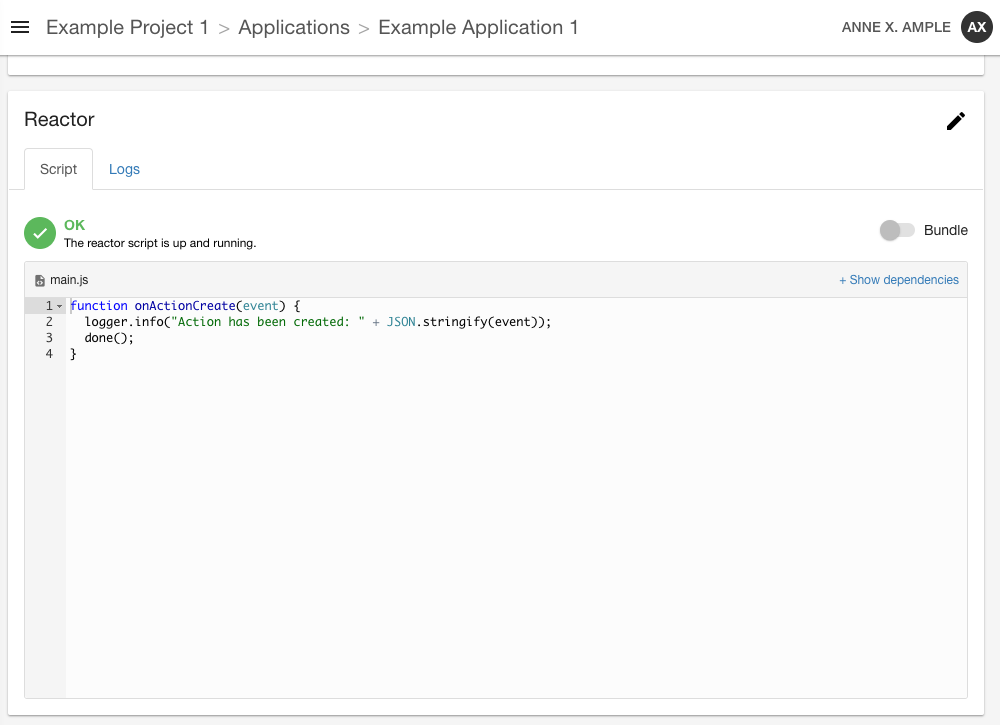
The Logs section shows recent logs entries, which are generated through the use of the logger object during script execution. These can be filtered by log level using the checkboxes in the left pane.
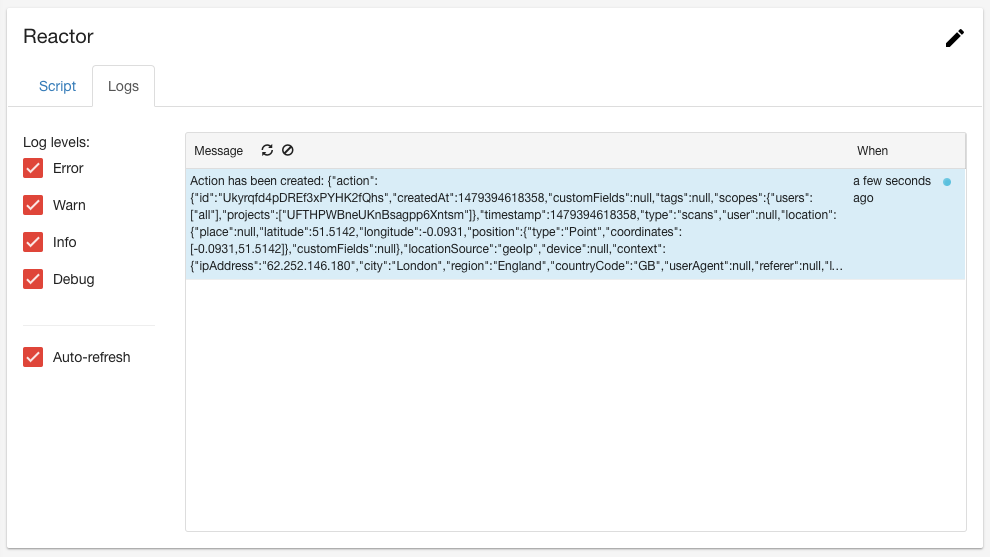
If external npm dependencies are required, you can specify these by clicking Add dependencies and modifying the standard package.json file provided.
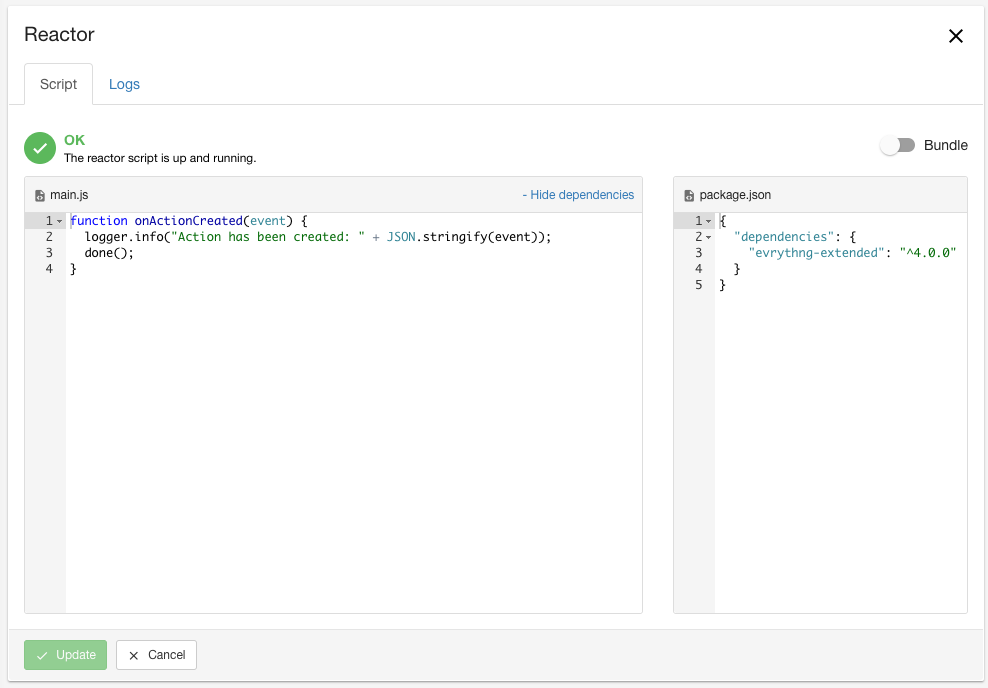
If the Reactor script and dependencies come in the form of a ZIP file bundle, you can upload them:
- Enable the Bundle switch.
- Drag and drop the file into the specified area or click Select file and navigate to the bundle file.
- Click Update to save the script.
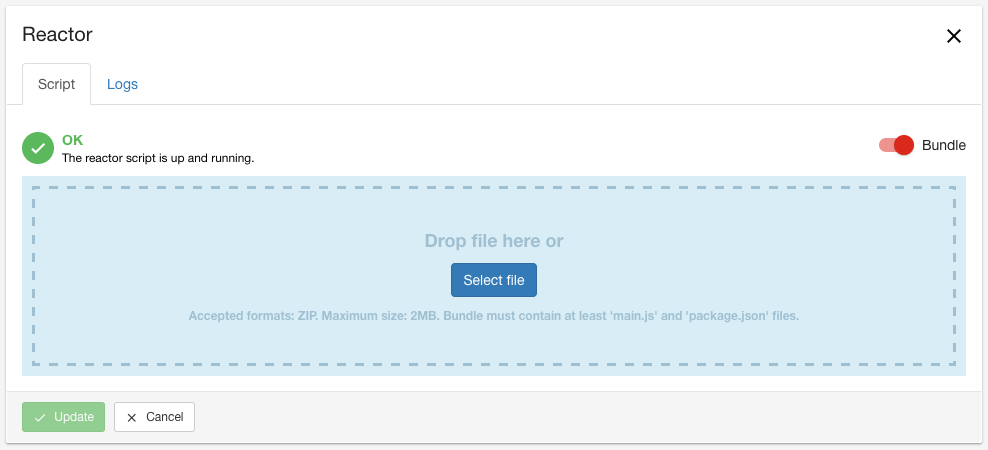
Redirector
The rules that the Redirector uses to perform conditional redirections can be managed through the Redirector section of the Dashboard, available from the navigation pane. This page lists all the rule sets currently enabled.
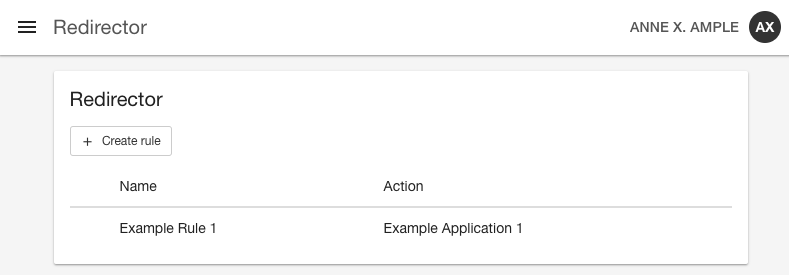
To create a rule:
- Click + Create rule.
- Specify the name of the rule, select conditions for when it should match, a delegate Platform application, and a default redirection destination URL as needed. You can also specify constant values that will be provided upon redirection to help in the redirection logic.
- Click Create rule to save the new rule.
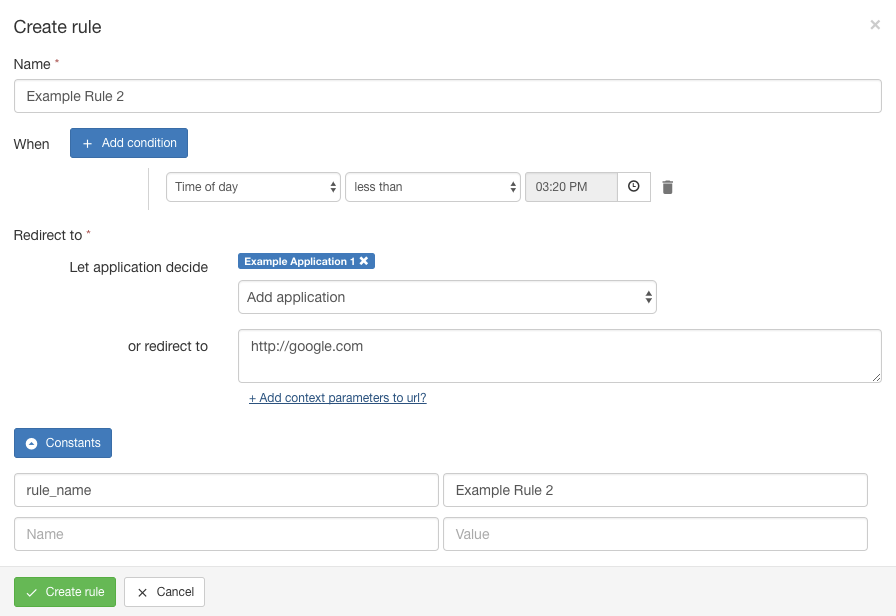
If multiple rules are listed, use the arrows at the left hand end of each item to change the order of rules. The first one that matches is chosen for a redirection.
Updated 9 months ago
