Reusable Widgets
All dashboard pages can be customized by adding new widgets from the library of reusable widgets we provide. This is usually the most convenient way to create a dashboard that uses the existing metrics, but with a different set of contexts, labels, layouts, or configuration options.
For each new instance of a default widget, the 'Name' field must be one of the Angular component names in the list below.
The available built-in widgets you can reuse are as follows. See the Widget Configuration page for information about customizing widget sizes, layouts, and so on.
- Project Details - resource totals by type for the selected project.
- Actions Map - locations of actions performed.
- Actions - list of recent actions performed.
- Actions by Country - stacked actions by type and country.
- Engagements - daily actions by action type.
- Interactions - totals of actions by action type.
- Active Products - totals of actions by product over time.
- Active Products Count - total actions per product.
- Most Active Locations - totals of actions by location.
- User Type - total new and returning users.
- User Actions - total number of actions per user.
Import an exampleDownload the example dashboard JSON file from our GitHub repository to your computer here.
When creating a dashboard page, click the Import dashboard icon and navigate to the saved file to add all these widgets at once. You can then refine the configuration and remove widgets as needed.
Project Details
Resource totals by type for the selected project, or the account if no project is selected.
Name: evtx-overview-totals
Chart types: table
Customizable fields: Title, Description.
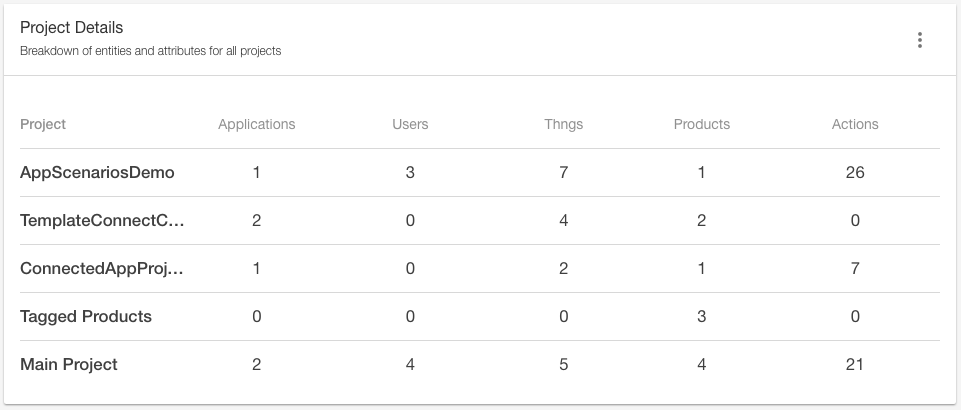
Actions Map
Locations of actions performed.
Name: evtx-action-map
Chart types: map
Customizable fields: Title, Description, action type filter.
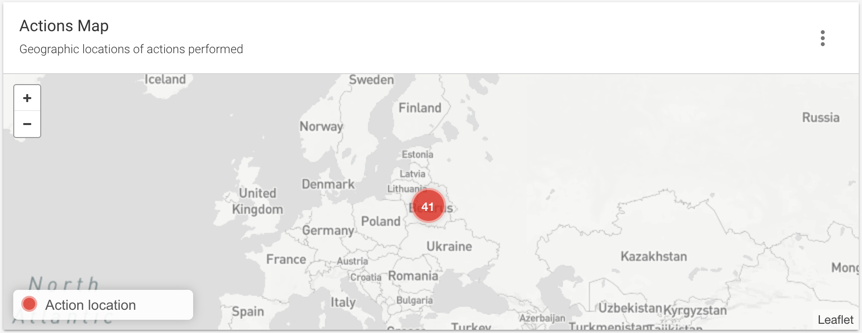
Actions
List of recent actions performed.
Name: evtx-action-list
Chart types: list
Customizable fields: Title, Description, action type filter, show action location.
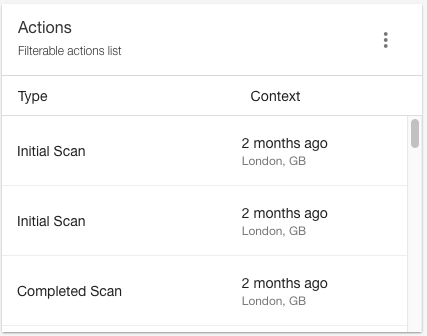
Actions by Country
Stacked action totals by type and country of origin.
Name: evtx-actions-by-country
Chart types: Stacked bar chart
Customizable fields: Title, Description, action type filter, country filter, group 'Other' category.
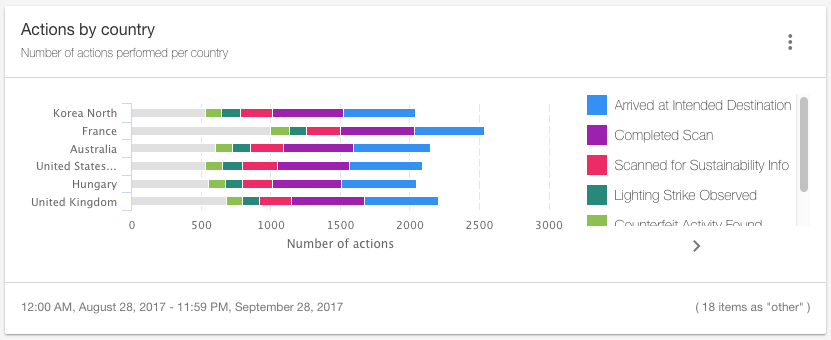
Engagements
Daily actions by action type.
Name: evtx-overview-engagement
Chart types: bar chart, line chart
Customizable fields: Title, Description, action type filter, group 'Other' category.
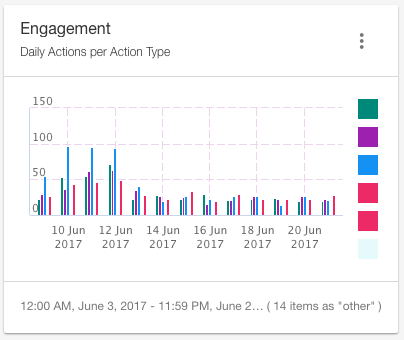
Interactions
Totals of actions by action type.
Name: evtx-overview-interactions
Chart types: donut, treemap
Customizable fields: Title, Description, action type filter, group 'Other' category.
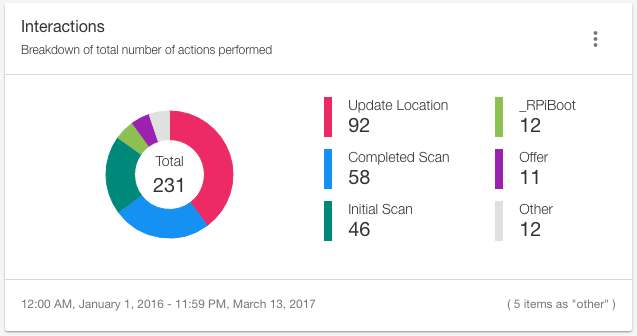
Active Products
Totals of actions by product over time.
Name: evtx-overview-products
Chart types: bar chart, line chart
Customizable fields: Title, Description, product filter, group 'Other' category.
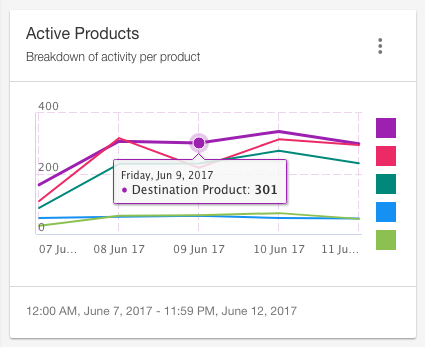
Active Products Count
Total actions per product.
Name: evtx-product-count
Chart types: donut, treemap
Customizable fields: Title, Description, product filter, group 'Other' category.
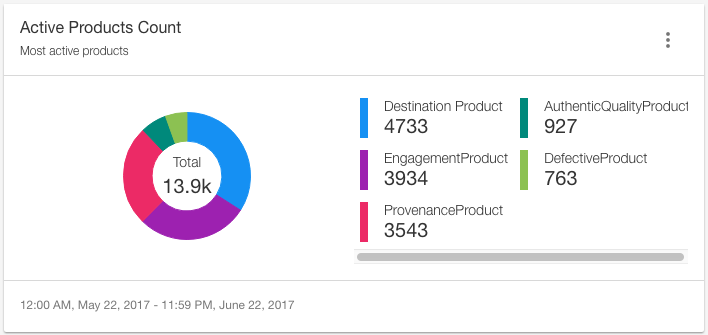
Most Active Locations
Totals of actions by location.
Name: evtx-overview-locations
Chart types: donut, treemap
Customizable fields: Title, Description, group 'Other' category.
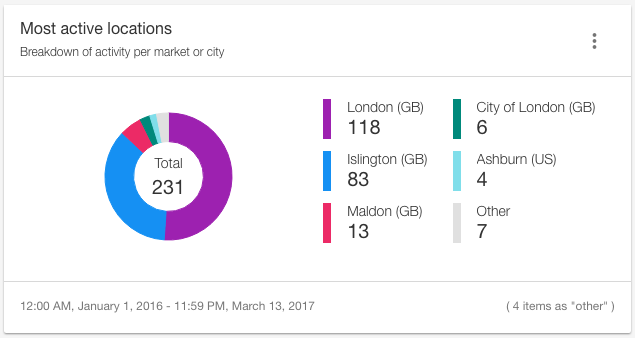
User Type
Total new and returning users.
Name: evtx-overview-user-types
Chart types: bar
Customizable fields: Title, Description.
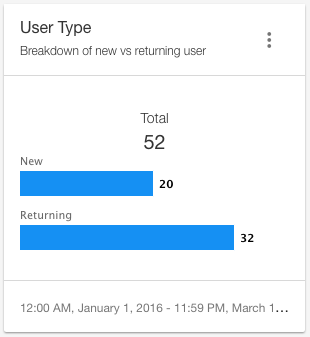
User Actions
Total number of actions per user.
Name: evtx-overview-user-actions
Chart types: donut, treemap
Customizable fields: Title, Description.
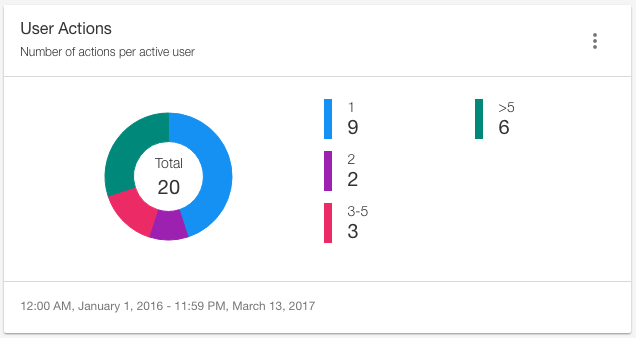
Toolbars
You can also reuse the default toolbar components, which provides a time range selection. Add this component from the Edit dashboard dialog's Details section:
-
evtx-filter-toolbar
Choose from and to time ranges for filtering data in other widgets. -
evtx-fmonth-toolbar
Similar toevtx-filter-toolbarbut for whole-month selection.

Updated 9 months ago
