Sigfox
EVRYTHNG is an official Sigfox platform partner, providing an IoT platform for Sigfox devices through a scalable bridge. This allows Sigfox devices to send data to EVRYTHNG, where our Platform tools, such as the ADI storage (as Thngs), the Reactor or our Analytics, can add value to the data collected by the Sigfox device.
This section provides a step-by-step tutorial on how to connect a Sigfox device to the EVRYTHNG platform.
1. Create the EVRYTHNG Resources
- Log into the EVRYTHNG Dashboard.
- Create a project and a corresponding application. Make a note of the Trusted API Key for your application because this API key authenticates incoming Sigfox requests.
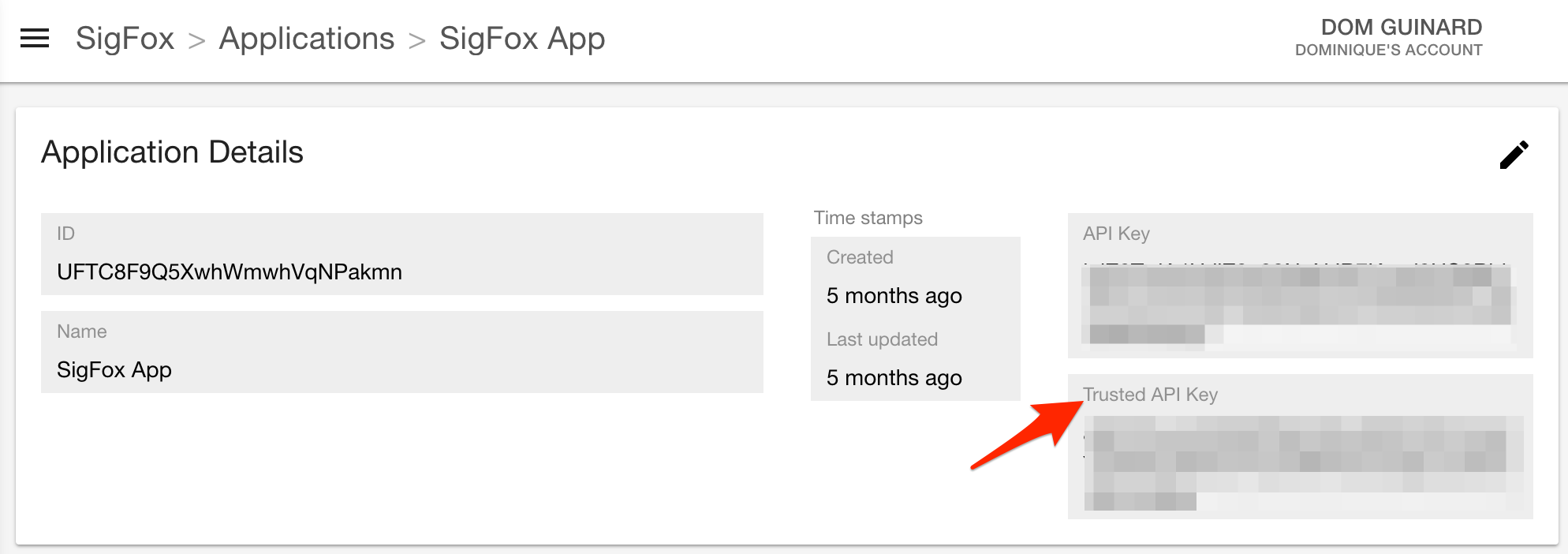
- Create a product to represent the type of Sigfox device, and some Thngs corresponding to each one.
- Add an
identifiercalledsigfoxIdwith the Sigfox ID of the device. This lets the EVRYTHNG Platform know which Thng a particular Sigfox message corresponds to. ThesigfoxIdis embedded in the message. An example is shown below:

Alternatively, you can let the Sigfox - EVRYTHNG bridge create Thngs automatically based on incoming messages. We provide instructions in step 2.5, below.
2. Configuring the Sigfox Callback
- Now you can configure the Sigfox service to push the data coming from your devices to EVRYTHNG by using the callback functionality of the Sigfox backend. Be sure you select:
- Type:
DATA - UPLINK - Channel:
BATCH_URL
- Type:
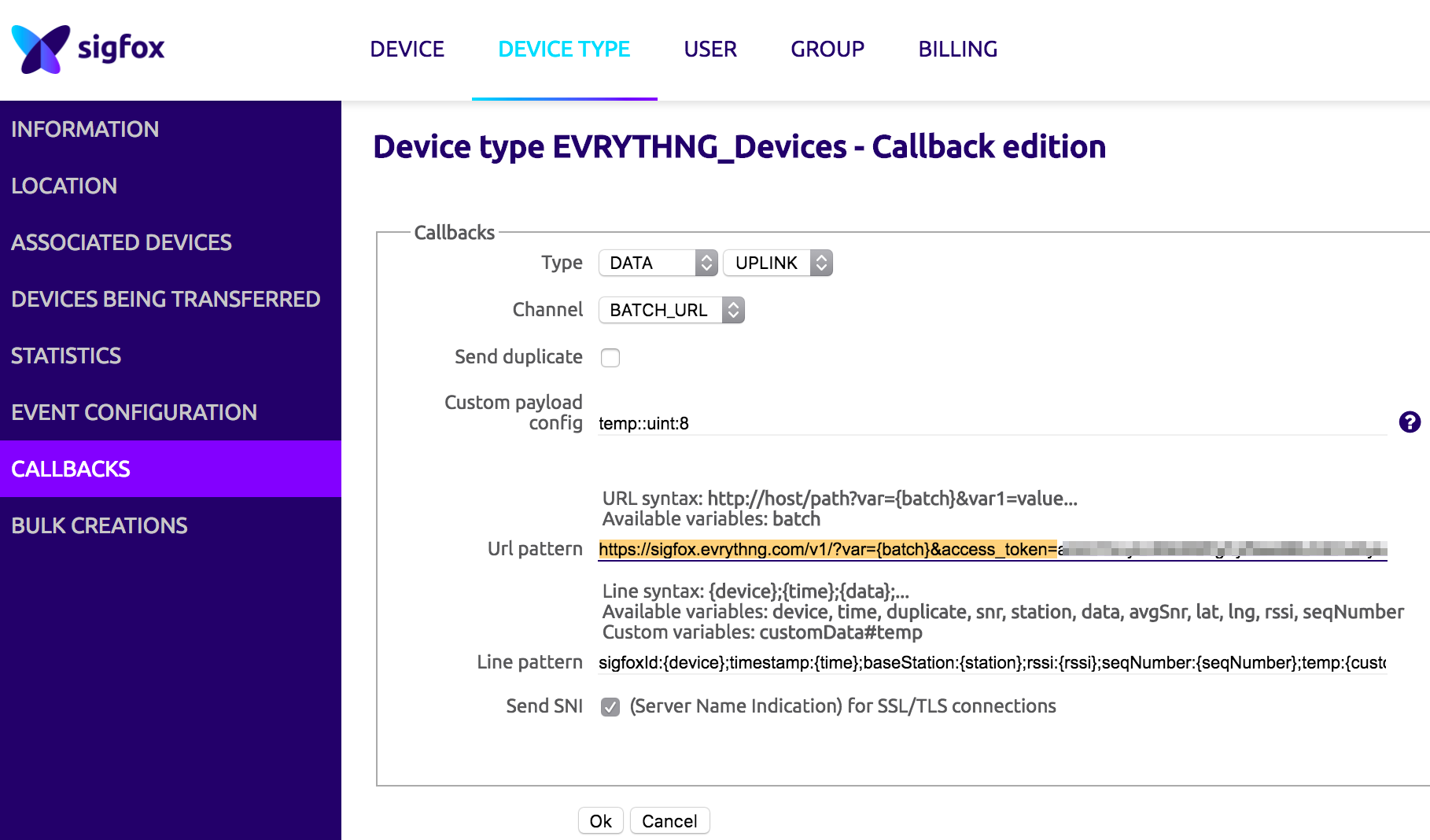
- In the Custom Payload Config, add the custom properties of your Sigfox device (for example, a temperature value as an unsigned integer).
- Configure the URL patterns to point to the SigFox - EVRYTHNG secure bridge:
https://sigfox.evrythng.com/v1/?var={batch}&access_token=$TRUSTED_APPLICATION_API_KEY
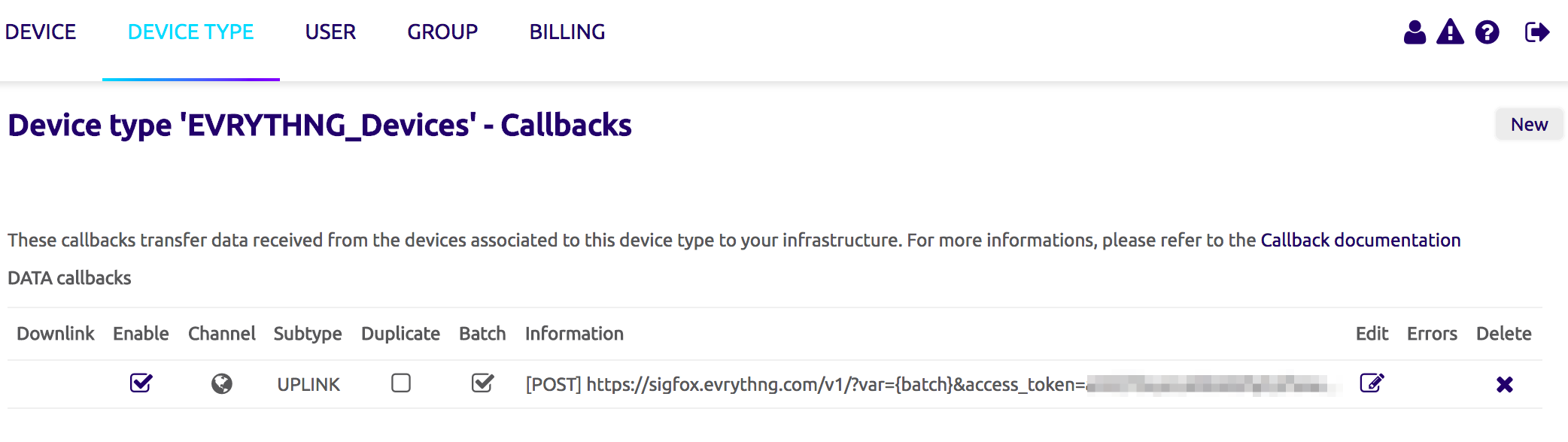
- Replace
$TRUSTED_APPLICATION_API_KEYwith the Trusted App API Key you got in step 1 through the EVRYTHNG Dashboard. - To instruct the bridge to automatically create EVRYTHNG Thngs for a Sigfox device ID (if the device was not found), add
create=trueto the query parameters. For example:
https://sigfox.evrythng.com/v1/?var={batch}&create=true&access_token=$TRUSTED_APPLICATION_API_KEY
-
If your EVRYTHNG account is in the European EVRYTHNG platform, add the query parameter
env=eu. The default value for the env query parameter isus. -
Configure the line pattern:
sigfoxId:{device};timestamp:{time};baseStation:{station};rssi:{rssi};seqNumber:{seqNumber};temp:{customData#temp}
Note that the only required field is the sigfoxId. All other fields are optional. Here, "temp" is an example of a custom property that we want to push to the EVRYTHNG Platform (where temp corresponds to the Custom Payload Config). Here’s how this looks on the EVRYTHNG Thng corresponding to the device:
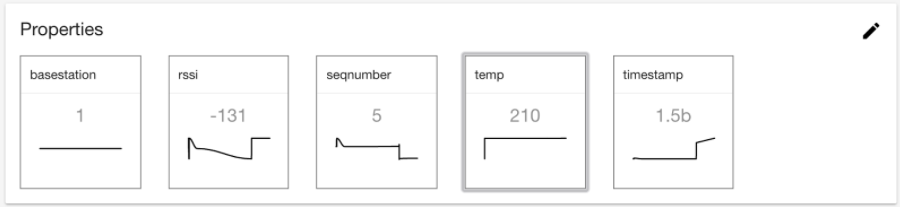
3. Geolocation with Spot'It
We also support Spot’It, SigFox’s location service. If your contract includes Spot’It, you can use this service to automatically update the location property of your Thng.
- Create a custom callback of the type “SERVICE” and select as subtype “GEOLOC”.
- The address of the callback is:
https://sigfox.evrythng.com/v1/spotit?sigfoxId={device}&lat={lat}&lng={lng}&radius={radius}&seqNumber={seqNumber}&snr={snr}&time={time}&station={station}&rssi={rssi}&env=us&create=false&access_token=$TRUSTED_APPLICATION_API_KEY. - Set Use HTTP Method to POST, enable Use HTTP Method and set the Content-Type to
application/json. Leave the body empty. - Test the setup by posting a position manually:
curl -H "Content-Type: application/json" \
-X POST "https://sigfox.evrythng.com/v1/spotit?sigfoxId=18B9C7&lat=0.525&lng=-0.0875&radius=7208&seqNumber=16&snr=8.25&time=1493220508&station=1DA5&rssi=-136.00&env=us&create=false&access_token=$TRUSTED_APPLICATION_API_KEY"The location then appears in the location widget of the corresponding Thng.
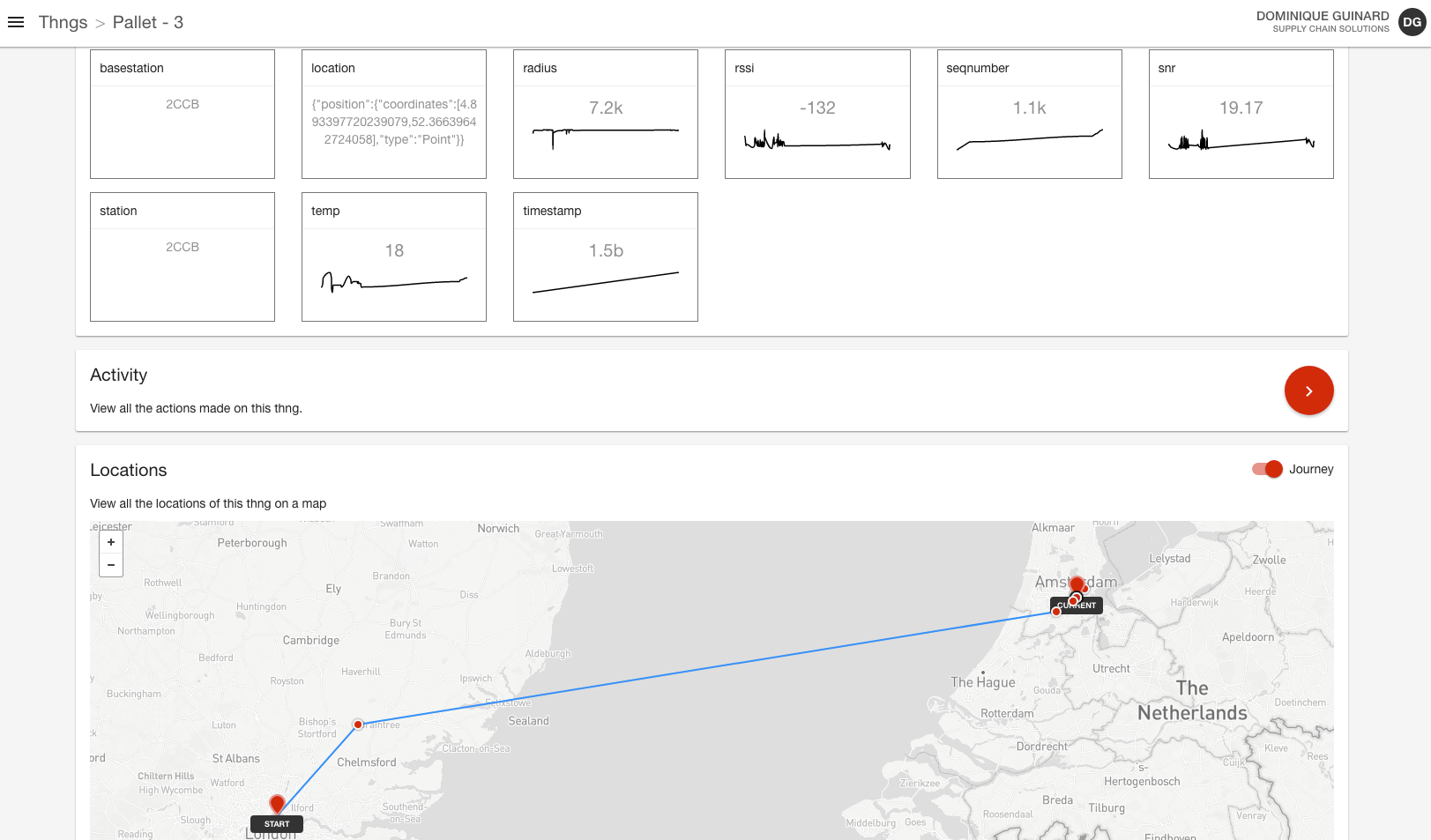
4. Adding Sigfox Devices
You can now test the integration with the Sigfox Device Simulator and start seeing the Properties updating as the messages come through the bridge.
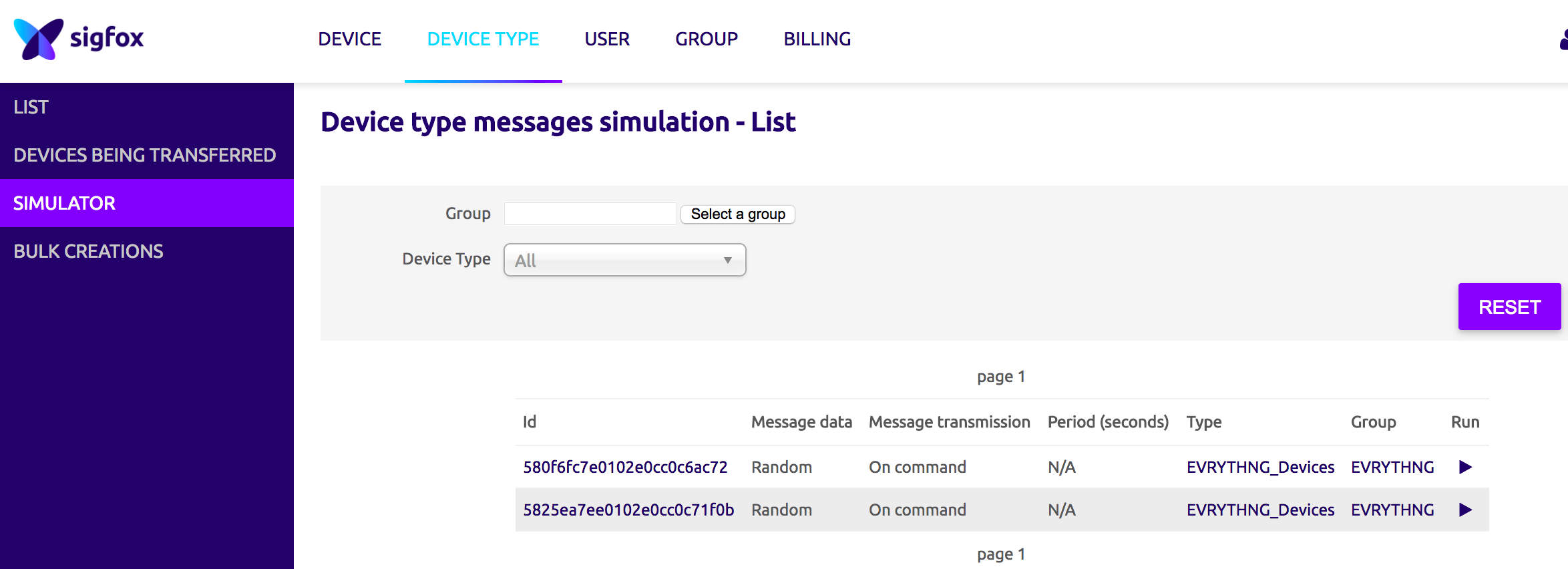
An ideal way to test this is with a prototyping device that supports SigFox such as the SigFox-enabled Arduino MKRFOX1200. We have a simple code example to get you started.
What's Next
Your Sigfox devices can now communicate with EVRYTHNG where you can build your IoT apps. See our other walkthroughs here on the Developer Hub to learn more. If you want to trial SigFox and EVRYTHNG for a pilot or commercial project, contact us.
Updated 8 months ago
