Platform Changelog
This page contains a non-exhaustive list of major developer-facing changes to the EVRYTHNG Platform, Dashboard, API, and SDKs from the start of 2020. In addition to these, other minor updates and bug fixes are being continuously rolled out as they are completed, but are not all listed here - only feature changes are shown.
Previous ChangesPrevious changes to 2020 have been moved to an Archive page
March 2022
31 March, 2022 Pub/Sub API
Changes to the Pub/Sub (MQTT) API
On April 29, 2022 we will implement 2 breaking changes to our pub/sub broker and support for permanently connected devices.
Additionally, we will be be switching a number of our SSL certificates to a new provider with a new (well-known) root certificates for all *.evrythng.com subdomains.
Should you have any questions about this update please reach out to us via our support page.
Deprecation warningStarting from April 29, 2022:
Secure MQTT connections will no longer be available via port 443 - the official secure MQTT port 8883 will be the only available port for secure MQTT.
The unencrypted time endpoint http://time.evrythng.com/time will be removed so you should migrate to using https://api.evrythng.io/v2/time instead.
July 2021
1 July, 2021 PLATFORM API
Account configuration API
There's a new way of managing account configurations via the API!
Check out the new Account Configuration API and start managing your configurations in a more secure way.
Deprecation warningNow that there's a dedicated API for managing account configurations, managing the
configurationattribute via/accounts/:accountIDwill no longer be permitted after September 30th of 2021.We highly recommend that you change your applications and scripts to use the new API so that you don't experience any unexpected behaviour.
March 2021
19 March, 2021 AUTHENTICATE
Authenticate remotely with image uploads
The Authenticate remote authentication feature has had a major upgrade with two new features:
- You can now upload photographs of serialised codes to authenticate
- You can search for, and select any location - making sure the diversion result is accurate
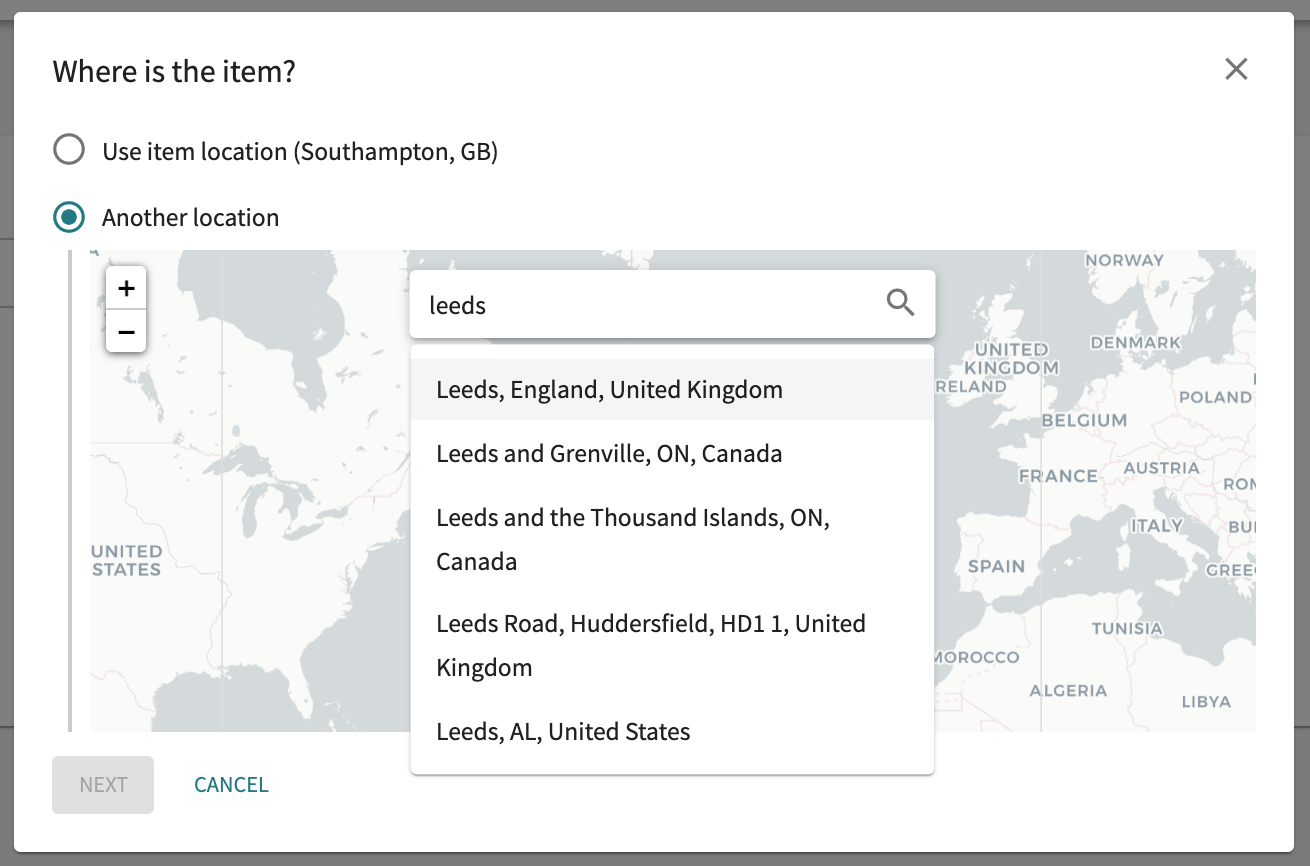
8 March, 2021 PLATFORM
New /actionTypes API
We've added a new Action Types endpoint to manage action types.
In REST the endpoint reflects REST resource unique address in the web so that when using a specific endpoint you always interact with a specific REST resource. Our legacy API used the /actions endpoint to operate both actions and actions types resources.
With this new actionTypes API these resources are manageable independently, providing a more intuitive way to interact with our platform and a better granular permission system - for example, you may now allow a user to read action resources, but not action type resources.
Thanks to this resource segregation, our Web Application role now permits the creation of scan actions but not commission actions, giving you a safer role for web applications.
You can use the new action permissions via the Access Policies API.
Please check the Actions and Action Types API reference pages for more information.
Deprecation of using the /actions endpoint for action type managementWith the release of the /actionTypes endpoint available via the v2 API, we will conduct a deprecation process that will make the /actions endpoint unavailable to manage
action typesvia the v2 API(api.evrythng.io/v2)by the end of June.The
/actions/:actionTypeendpoint via the v2 API will continue working for its subdirectories as it currently stands, (eg.: GET/actions/scansreturns a list of actions resources of typescans).
January 2021
16 January, 2021 AUTHENTICATE
Purchase order API enhancements
The Purchase Orders API now supports partial update, so if you need to update the status of your PO (for example) there is no need to provide the full document in your request.
What's more, the API now supports line-level custom fields so you can add any custom key-value pairs to a PO line, such as season.
December 2020
18 December, 2020 PLATFORM
evrythng.js v6.0.0
The latest version of our official JavaScript SDK has just been released! This version is compatible with our new API that allows you to use our latest RBAC and ABAC system for a more granular way to manage permissions within our platform. It also includes a reduced and simplified way for you to interact with our platform through two simple actors: Operators and Access Tokens.
This is a major version update, so we advise you to read the changes carefully before making the update. All breaking changes are explained at our migration guide to v6.0.0.
Features
- A new
apiVersionoption that allows you to select which version of the API to use - version1to use our latest API, version2to use our legacy API. - Add
.operatoAccess()to the Account resource to allow managing users' access - learn more about our new Operator Access API. - Add
.accessToken()to the Account resource to allow managing service access tokens - learn more about our new Access Tokens API. - Add
.accessPolicy()to an Operator or Access Token scope to allow managing access policies (roles) - learn more about our new Access Policies API. - Add
.me()to an Operator or Access Token scope for an easy way to read your own permissions and restrictions - learn more about our new Me API. - Two scope types only: Operator or Access Tokens. Learn more about our two scope types.
14 December, 2020 AUTHENTICATE
Dual serial support for authentication
The AUTHENTICATE app and dashboard is now interoperable with dual serials. For example, if you have a gs1:21 identifier, such as a SGTIN on an external label and gs1:250 identifier on an internal label then brand inspectors are able to scan/search for either identifier - whichever is most accessible.
08 December, 2020 AUTHENTICATE
Simplified login experience
We have simplified the login experience for users for the AUTHENTICATE app, you no longer need to maintain user details separate from the Product Cloud dashboard as you can login to the app with your dashboard email and password.
This change has also enabled us to deliver some new features:
- Single sign-on support
- Two-factor authentication login support
- Password reset
- Switch accounts without a device registration
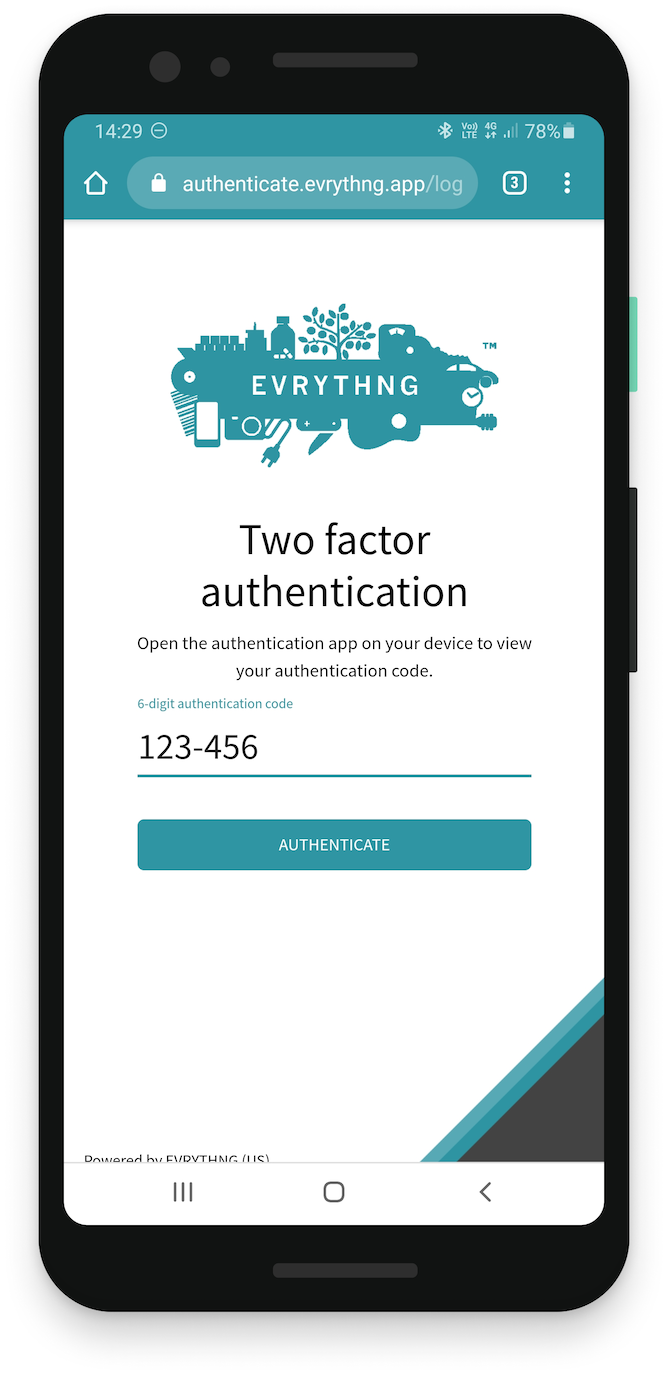
This user has two-factor authentication enabled to improve the security of their account
October 2020
30 October, 2020 AUTHENTICATE
Integrate visual comparison into your authentication workflow
Now, you can integrate images of forensic details into your authentication workflow, this allows AUTHENTICATE app users to compare details of a digital image (or images) to the physical properties and confirm if the physical and digital properties are a match.
The result of the visual comparison will contribute towards the overall authentication result, which is available immediately in the brand protection dashboard.
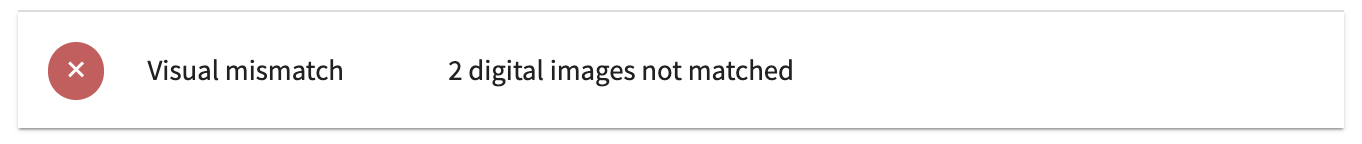
This feature requires integration with an image source, such as a label printer. Please contact us to find our more.
12 October, 2020 AUTHENTICATE
Manage legitimate brand protection exceptions
From time to time, there will be a legitimate reason why you do not want to trigger brand protection events for an item. The latest AUTHENTICATE release allows you to mute 🤫brand protection events, for example, if product has been intentionally rerouted you may wish to mute diversion events for these items.
2 October, 2020 PLATFORM
Team management User Interface
Following the previous PLATFORM release announced in August, we bring to you a new version of the user interface to manage user access within your account.
Account administrators are now able to manage their operators through a granular RBAC and ABAC management system.
This allows you to segregate your users' access to the account determining the data that each of them can see or manage based on different attributes. For example, restrict them to only scope data from a certain factory, region, or brand.
How can you access this new feature?
Go to your settings page on the Product Cloud dashboard and navigate to the "Team management" section.
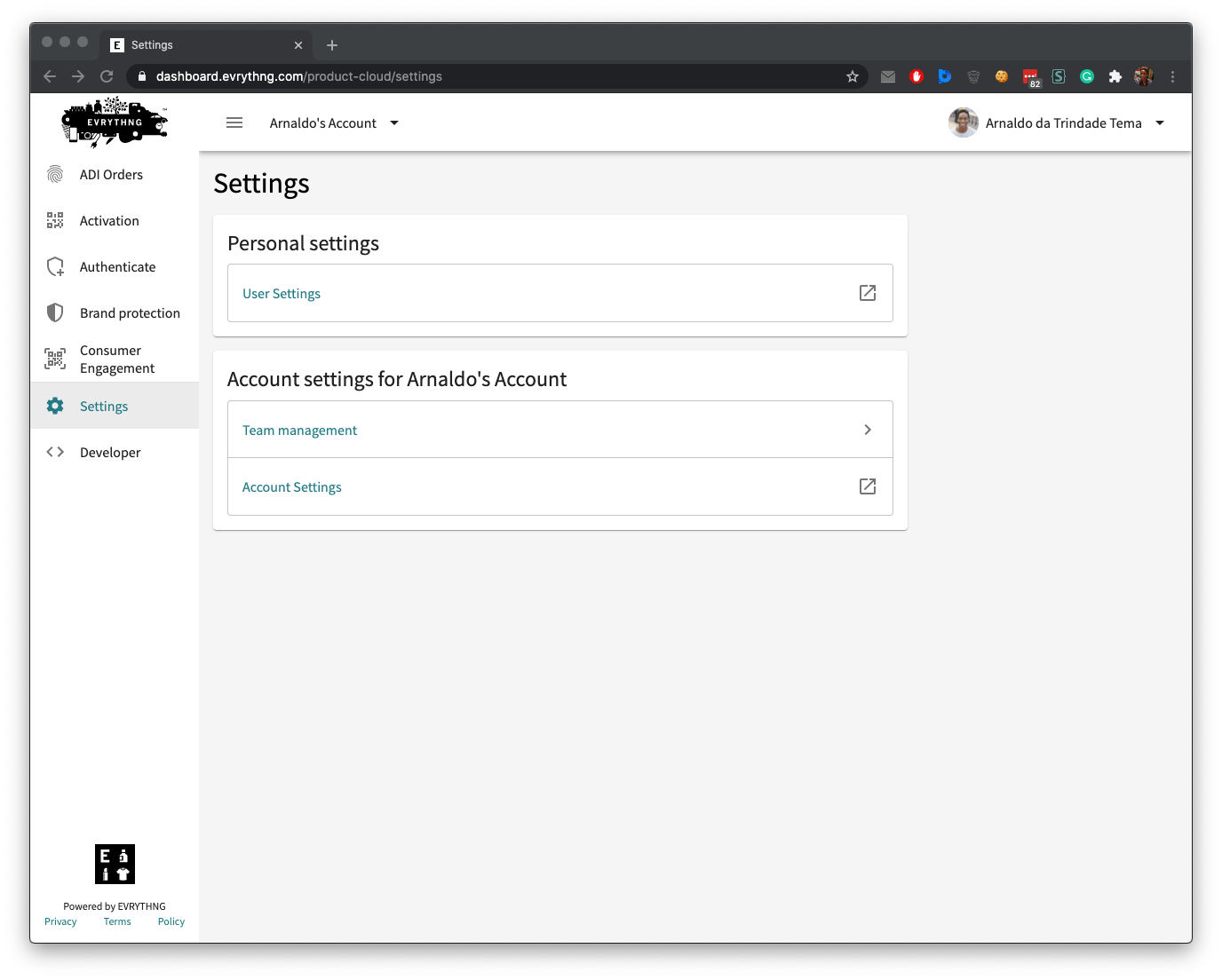
Settings page
You will find the new team management version where you can freely manage your users' access and benefit from granular access management capabilities.
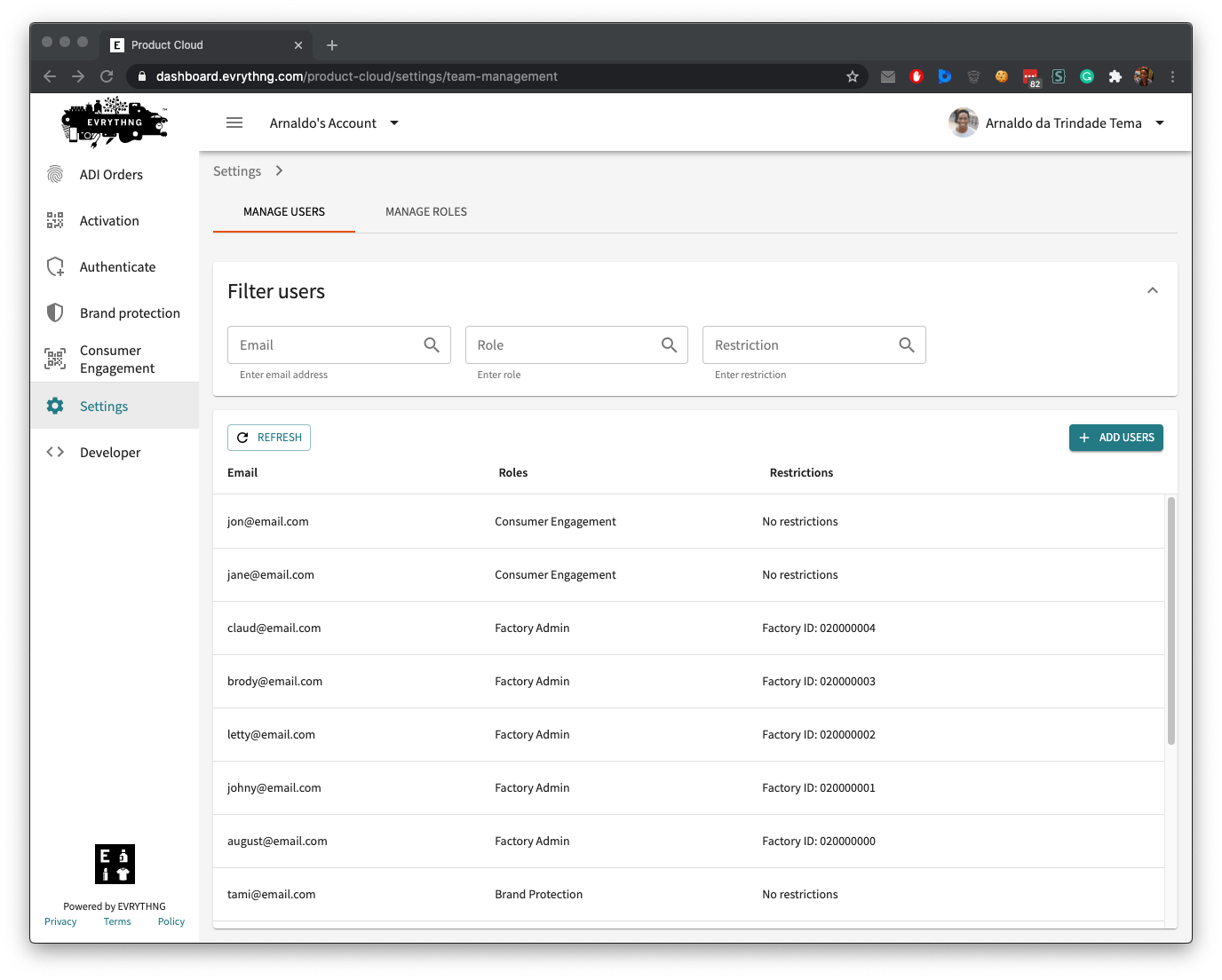
User list
I am not seeing the new Team management UIIf you're not yet seeing this enabled on your account, don't worry, our team is conducting an incremental deployment which will occur in account batches.
We expect all accounts to be rolled out across the last quarter of 2020.
August 2020
26 August, 2020 AUTHENTICATE
Authenticate products with a Digimarc barcode: beta release
Digimarc and EVRYTHNG have strengthened our partnership by collaborating to bring EVRYTHNG customers web-friendly Digimarc decoding.
In a world's first, you can read Digimarc barcodes within the AUTHENTICATE web app, without having to install a native mobile application.
EVRYTHNG is pleased to offer our customers the ability to use Digimarc barcodes on their products - enabling consumer engagement and authentication. For more details, please contact us
Beta releaseBeta features are supported by the EVRYTHNG SLA but may not be functionally complete and are subject to change without notice.
12 August, 2020 AUTHENTICATE
Brand protection dashboard: general availability
Another successful [beta program] (https://developers.evrythng.com/docs/platform-changelog#brand-protection-dashboard-beta-release) draws to a close and the Brand protection dashboard is generally available for enterprise customers.
Thanks to our beta users feedback, in addition to bug squishing and general improvements we made the following improvements:
- You can now filter brand protection events by country
- You can now search for filter values with autocomplete functionality
- As promised, dashboard users can now add notes too
6 August, 2020 PLATFORM
New Enterprise settings page
This release brings the first version of the settings page on the enterprise dashboard.
Henceforth, if you’re navigating across the enterprise dashboard, and need to check your account, personal or team settings, you can do so straight from the enterprise dashboard.
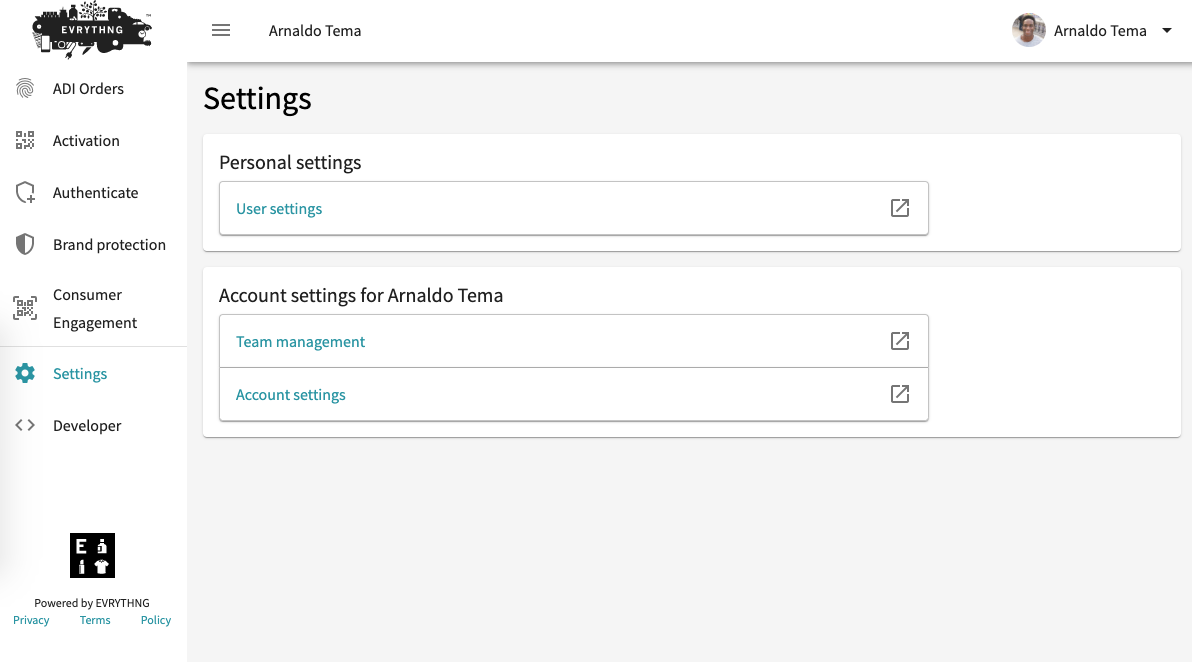
Enterprise settings version 1.0
Coming soonThis interim release will simply open a different tab on the exact section you’re seeking in the developer dashboard settings area.
Our very next release will bring a brand new Team Management page.
5 August, 2020 PLATFORM
Secure update for name and email
For security reasons, we've converted First Name, Last Name and Email to read-only fields on the user settings update section. This allows us to better monitor every email change and comply with our customer's security and privacy needs.
If you require a name or email update, you can still make a request on our service desk and we will immediately attend your requirements.
July 2020
28 July, 2020 PLATFORM
Centralised navbar menu
We’ve just released a centralized menu for enterprise dashboard pages!
Now you can navigate between different dashboard pages from different product lines all in the same navbar, located on the left-hand side of the dashboard:
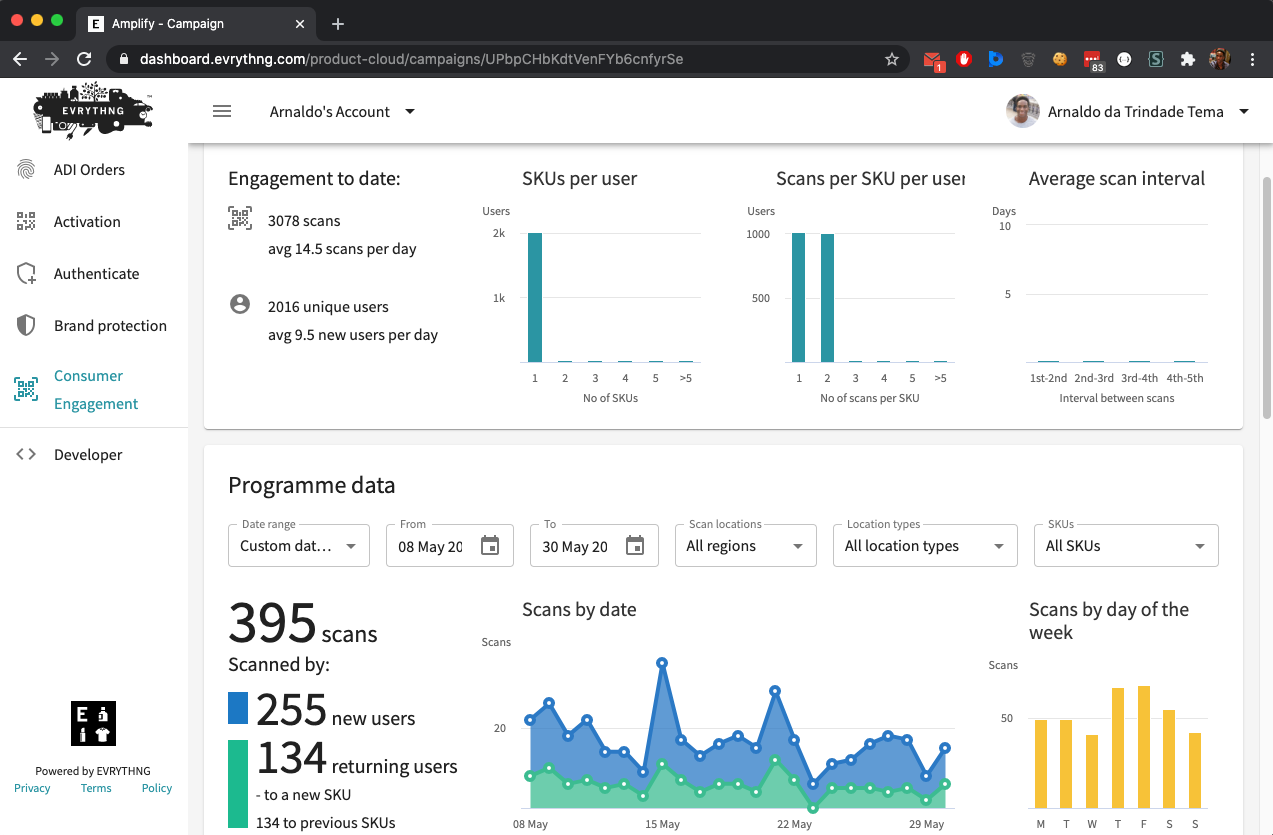
17 July, 2020 AUTHENTICATE
Authentication event attachments
Our latest release of the Authenticate app v1.1.1 provides the ability for brand inspectors to add photographs and text notes to an authentication event: providing centralised brand protection teams with the additional context and information to support an investigation.
Product Cloud dashboard users are able to view inspector attachments alongside the event details in the Brand protection dashboard.
Also in this release, you are able to expand product images to view full-screen.
Coming soonDashboard users will also be able to add notes to an event
June 2020
18 June, 2020 AUTHENTICATE
Brand protection dashboard: beta release
Now you can view all authentication requests in a single dashboard view. This dashboard collates the results of every authentication request for all authentication methods:
- Authentication app users
- Remote authentication dashboard users
- Crowdsourced consumer scans
By default the dashboard filters on the events you care about the most - events from the last 7 days where a negative result has been recorded. However, you can take advantage of powerful filtering options to slice and dice the data as you need.
Beta releaseBeta features are supported by the EVRYTHNG SLA but may not be functionally complete and are subject to change without notice.
By drilling down into an individual event you will see the context behind the authentication result and additional data that supports an investigation. For example, if a product is found to be unauthorized, you will see the factory name that ordered the serialized label.
17June, 2020 ACTIVATE
EVRYTHNG ACTIVATE factory activation app v3.8.7
A new release of EVRYTHNG ACTIVATE is available in Google Play and Chinese app stores.
What are the key features of this release?
Automatic scanner configuration
The app will now automatically configure your barcode scanner on start-up.
Purchase Order fulfilment
When activating you will now see fulfilment information for:
- The Purchase Order that you have selected
- The Line Item UPC/EAN that you are currently activating
Check QR Code
Use the Check QR Code page to scan a QR Code and check its status. You can access this new page from the Menu.
Please refer to the user guide for more information on these features.
15 June, 2020 ACTIVATE
ADI Orders form and file download
For our enterprise customers, the ADI Orders service now has a user-friendly graphical interface. Generate bulk ADI requests of up to 20,000 ADIs simply and easily, and download them in a format of your choice.
ADI Orders form
Our flexible order form allows a business user to generate batches of up to 20,000 serialized identities ready to be printed by you or your PSP.
Download ADI files
Download ADIs in one of three formats:
- CSV: For PSPs requiring a CSV input file for their workflow systems. Configure the output format to include only the data you require
- TXT: For PSPs whose line automation tools use text-based inputs such as laser engravers. Output is also customisable for your use case (e.g. number of IDs per line)
- JSON: For customers requiring a direct API integration, you can receive the ADI files in pure JSON format for ease of transformation and processing.
09 June, 2020 AUTHENTICATE
Remote authentication for dashboard users: general availability
Another successful [beta program] (https://developers.evrythng.com/docs/platform-changelog#remote-authentication-for-dashboard-users-beta-release) draws to a close and the Authenticate dashboard is generally available for enterprise customers.
Just like the Authenticate app general availability release, the majority of improvements are under the hood. Additional capabilities include the ability for dashboard users to verify a physical match as part of the authentication result.
May 2020
21 May, 2020 AUTHENTICATE
Authenticate app: general availability
Following the conclusion of a successful beta program, the Authenticate app is now generally available for enterprise customers.
Version 1.0 of the app has been largely focussed on usability and performance improvements however, there are some additional features as well. For example, inspectors are now able to contribute to the overall authentication status by providing simple feedback on the match between the physical item and the digital description.
TipJust like the other Authenticate business rules, inspector feedback can be enabled or disabled. Please contact your EVRYTHNG customer success manager to discuss further.
18 May, 2020 ACTIVATE
Activation dashboard: improved filtering and overview analytics
We've released two new major features to the vendor fulfilment dashboard for real-time factory analytics.
Overview analytics
View overview data for: Active factories, Onboarded factories, Active POs, Total Activations. Time filters for: All time, last year, year to date, two months ago, last month, month to date.
Activation dashboard
Filter your PO fulfilment data by the following new filters:
- Purchase Order (now supports partial filtering)
- Factory ID
- Supplier ID
- Product identifier (UPC / EAN / GTIN)
- Ex-factory date ranges
Sort your fulfilment data by:
- Last activation
- Purchase Order ID
- Quantity ordered
- Quantity activated (number and percentage)
- Quantity shipped (number and percentage)
April 2020
27 April, 2020 AUTHENTICATE
Remote authentication for dashboard users: beta release
Hot on the heels of the Authenticate app release, members of the beta program are now able to authenticate products remotely using the Authenticate dashboard. Simply enter a serial number or GS1 Digital Link to authenticate a product.
Additionally, users are able to view details of any previous authentication results for the item. So whether you are a remote brand protection team or even a customer service advisor you are able to remotely authenticate products out in the field.
23 April, 2020 AUTHENTICATE
Duplicate code detection algorithm
In this release, we have upgraded our duplicate code detection capabilities with the development of a new and improved algorithm that analyses scan history to identify suspicious scans.
Beta releaseBeta features are supported by the EVRYTHNG SLA but may not be functionally complete and are subject to change without notice.
The new version of the duplicate rule is available to enterprise customers as part of the Authenticate service.
March 2020
25 March, 2020 AUTHENTICATE
Authenticate app: beta release
Following the release of the Authenticate service the all-new Authenticate app is available for our beta program users. The application is a progressive web app (PWA), which means that no app download is required you can access the app via a Safari (iOS) or Google Chrome (Android) browser.
The Authenticate app allows brand inspectors or any authorised personnel such as retail employees or distributors to scan a code and request an authentication status for individual items. No specialist equipment or expertise is required, the app will determine the authentication result based upon the rules that you have enabled for your account and the data that is held for each Active Digital Identity™ in the EVRYTHNG Product Cloud.
Beta releaseBeta features are supported by the EVRYTHNG SLA but may not be functionally complete and are subject to change without notice.
February 2020
26 February, 2020 AUTHENTICATE
Authenticate service generally available
The Authenticate service enables enterprise customers to submit an authentication request and subscribe to the result via the EVRYTHNG Pub/Sub Broker.
Each authentication request is subjected to a series of authentication checks, customers are able to select the applicable rules from the Authenticate business rules library or define a custom Reactor rule.
Coming soonNew brand protection app and dashboard, with real-time authenticity checks powered by the Authenticate-service.
January 2020
26 January, 2020 PLATFORM
Enterprise API v2
The new version of the Enterprise API comprises a collection of APIs aimed at applications using the EVRYTHNG platform that require more advanced or customisable functionality such as a granular access management system.
The root domain of these APIs is api.evrythng.io/v2.
Functionality included here contains:
- A personalised RBAC (role based access control) system
- Access tokens in the form of API keys for both Operators and non-human actors such as integrations or scripts.
These features are supported by a new Roles and Permissions API that you can explore right away.
NoteThese APIs are only available to customers with an enterprise platform subscription. Please get in touch to discuss enabling any of them on your account.
See the Standard API Introduction for more basic information about how the API operates in general.
20 January, 2020 ACTIVATE
Purchase order fulfilment: shipped quantity
Enterprise customers already benefit from real-time purchase order fulfilment visibility, now you are able to view your shipment data side-by-side with factory activation data. By integrating your factory shipping events via our Shipment Notices API you are able to see the current fulfilment status for any given purchaser order:
- The quantity of activated product versus the order quantity
- The quantity of shipped product versus the order quantity
19 January, 2020 AMPLIFY
Consumer engagement dashboard
We bring to you the much anticipated Consumer Engagement dashboard.
Now you can view all scan activities that your customers perform, along with a number of associated metrics.
After your programme is set up it'll appear on the Amplify Programme Selection screen where all active and inactive Programmes will be shown, allowing you to click and load into the Dashboard.
Once you select the programme you want to analyse, you will be presented with the Consumer Engagement Dashboard there you can find:
- a programme summary, showing details and statistics for the programme as a whole
- a number of filters that you can select to only display the information you're seeking.
The dashboards presents scan activity metrics such as
- Number of new and returning users
- Scans by day of the week and time of the day
- Most scanned products
- A Top regions section where you can navigate across the world to see where your products are most scanned
- And much more
Updated 9 months ago
