Arianee
Enterprise feature in betaThis feature is available only to our Enterprise customers and is currently in beta. If you're interested in using this feature, contact us.
This a beta capability; we might make significant changes before the final version.
EVRYTHNG offers an integration with Arianee to generate blockchain-based transferable (ERC-721) digital certificates for each EVRYTHNG Active Digital Identity.
This works through the reactor-arianee Reactor script. Reactor scripts allow developers to run their custom scripts in response to common Product Cloud events such as when an Action is created. Here, we use a script that creates an Arianee certificate when a particular Action is created.
This page walks you through the process of easily implementing this integration in your account. See the Reactor walkthrough for more information about how the Reactor feature works within the EVRYTHNG Product Cloud.
Setting up an Account
- Log into your account.
- Choose an existing project, or create one (called Arianee Project for example) by clicking Create project at the top of the left navigation.
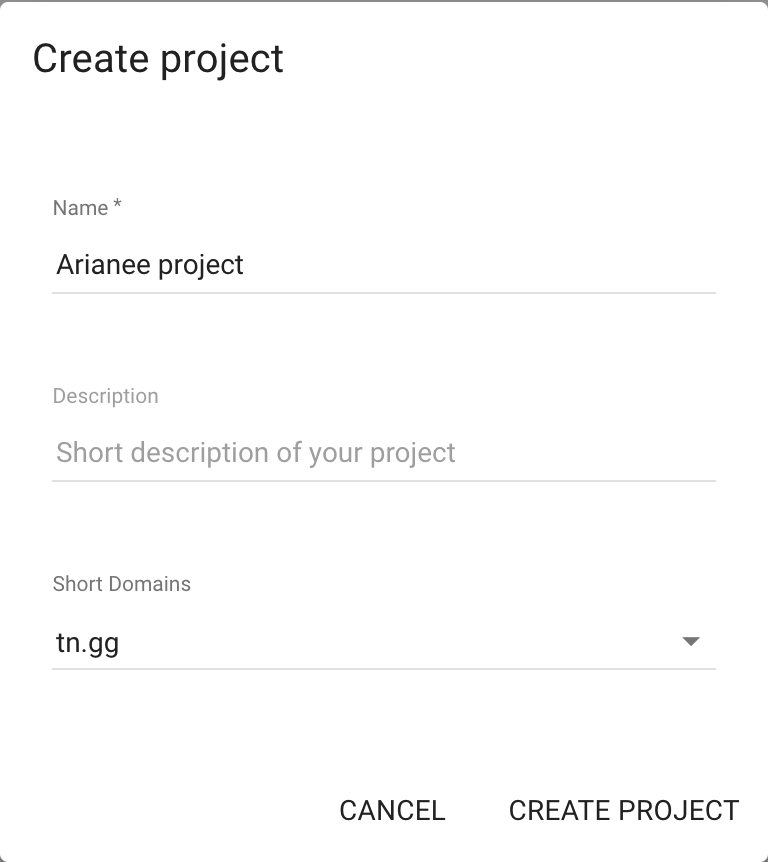
- After the project has been created, go to the project's Applications page.
- Create an Application (called Arianee certificate creator, for example) by clicking Add new in the top toolbar.
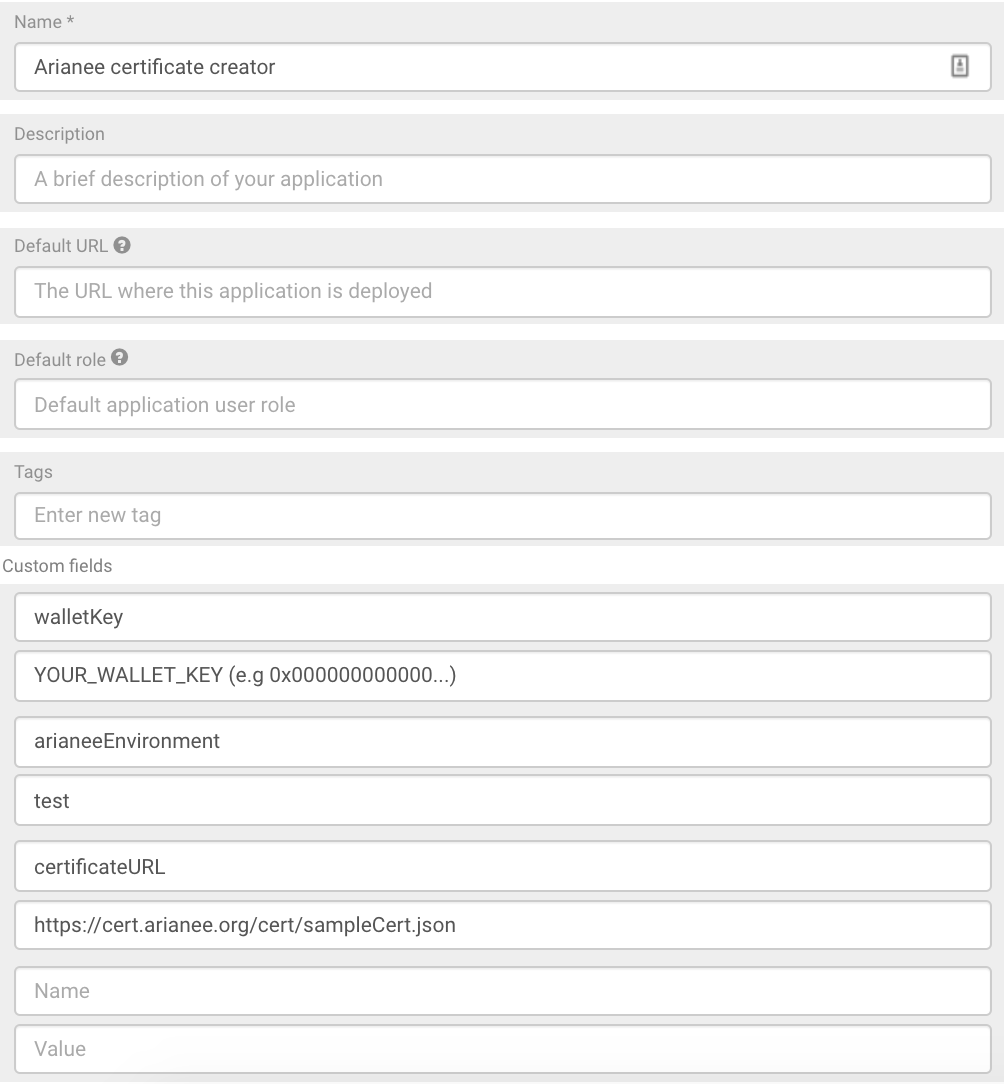
- Add a few customFields to the application to make it work:
walletKey: The key of your wallet (for example, 0x00000...).arianeeEnvironment: The Arianee environment (testto use the testnet orproductionto use the mainnet)certificateURL: The URL of a hosted JSON that corresponds to the certificate you want to deliver. See the JSON certificate section for an example.
You're now ready to install the Arianee Reactor script that powers the integration.
Installing the Reactor Script
The application hosts the Reactor script that sends action data to the Arianee blockchain whenever a specific kind of Action is created. This script is available from the reactor-arianee GitHub repository and is written to be easily added to any EVRYTHNG project with minimal configuration. Follow the instructions in the README.md file in the Github repository to deploy the script to your application.
Setting up Actions
The integration uses EVRYTHNG Actions to send and receive data from the Reactor script (and Arianee, by extension). An action of one kind starts the script, and another provides the output after the transaction has been added to the blockchain.
To set up these actions:
- Go to the Action Types page of the Dashboard while the correct project is selected in the navigation.
- Create two Action types:
_GenerateNFTwhich triggers the Reactor script._NFTGeneratedwhich contains the certificate information that the Reactor script created.
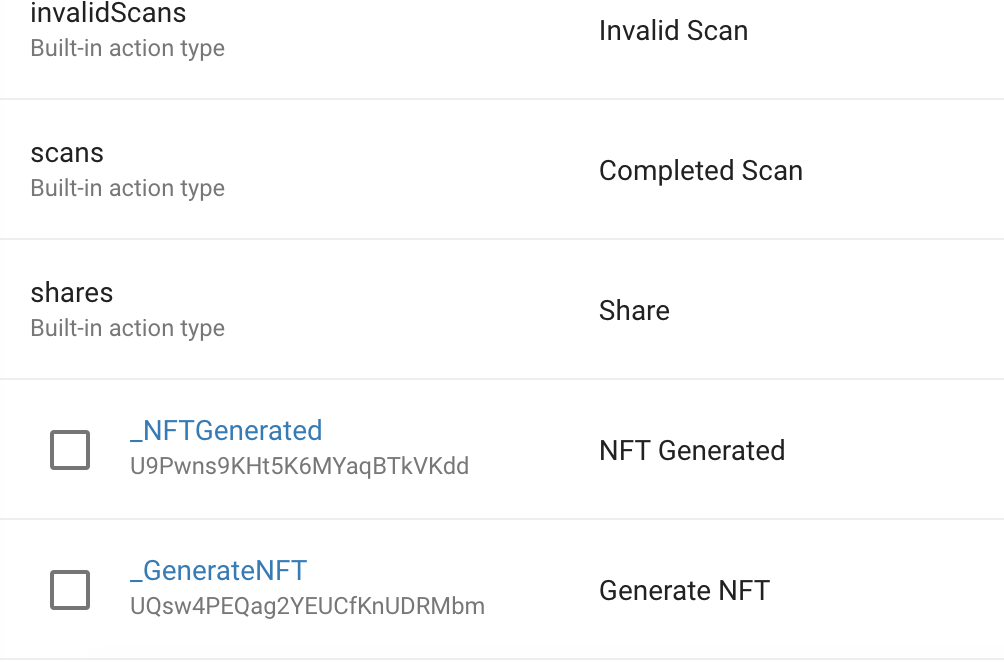
The reactor script is now ready to work.
Setting up the consumer workflow
EVRYTHNG also provides a web application that can trigger the Reactor script and redirect the consumer to the Arianee application once the certificate is created. Thanks to this app, the consumer can claim the certificate.
- Create a product to represent the type of product the user will scan.
- Create a THNG that corresponds to the product.
- Set up a redirection. Select the application you created previously. The redirect URL can be set to anything; it will be overridden by another rule that you'll configure later.
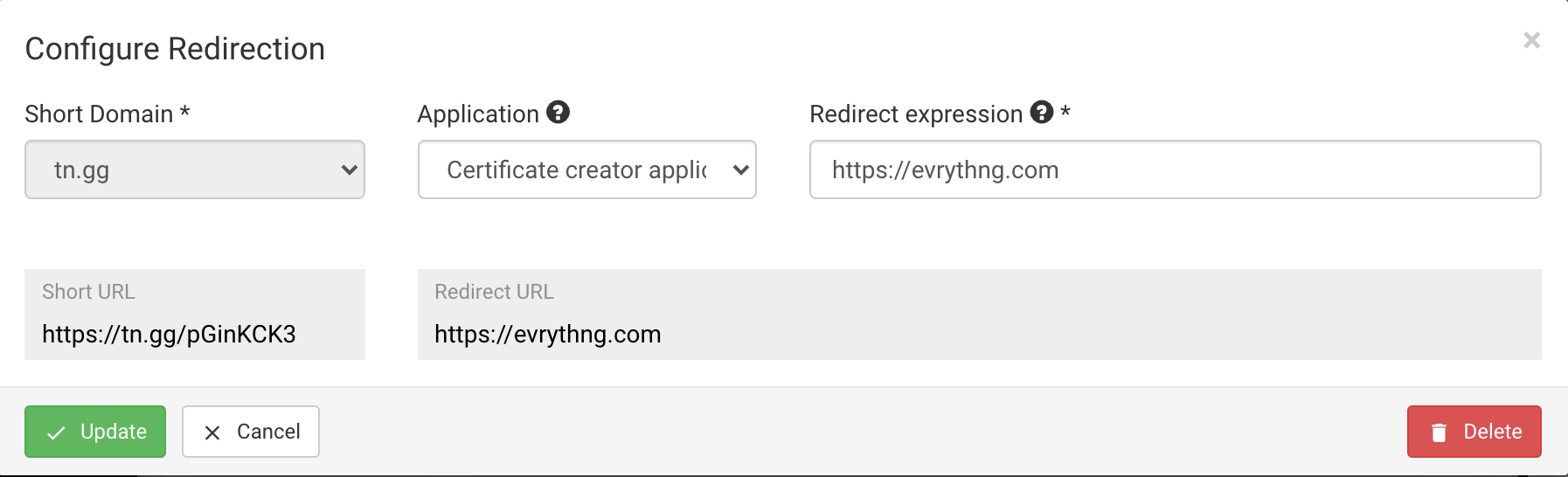
- Redirect the scan Actions to the application you created:
a. Go to the Redirector tab in the EVRYTHNG dashboard.
b, Create a rule.
c. Set a name and select the application you created.
d. Click Create rule.
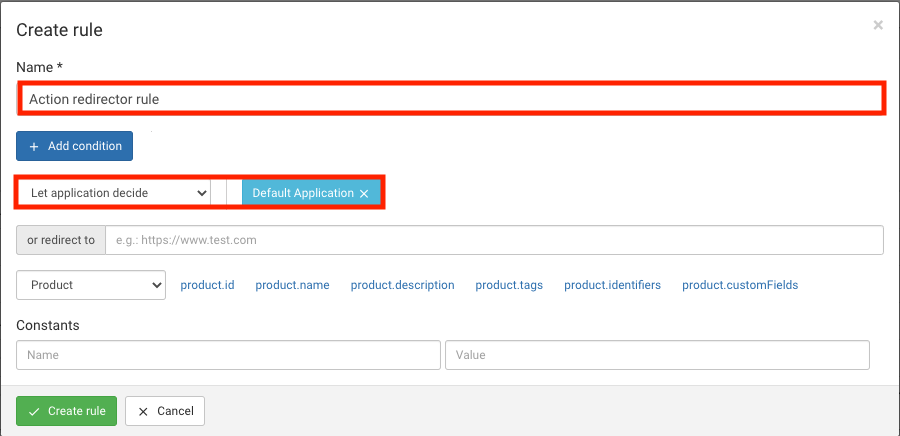
- Select your project and navigate to the Applications tab.
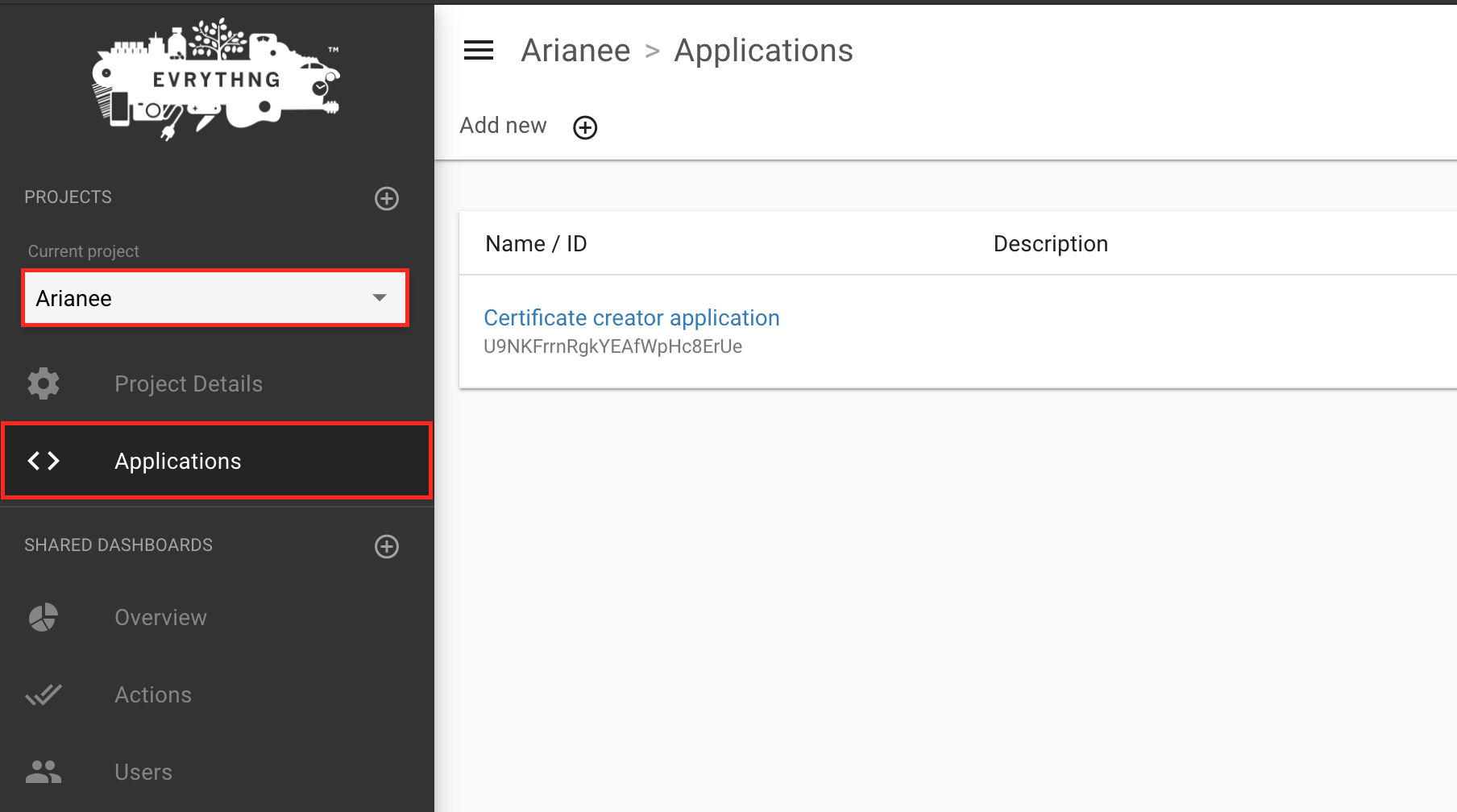
- Select your Application and scroll to the bottom of the page. The Redirector section is shown.
- Create a rule:
a. Set a name for the rule.
b. Set a redirect URL. The redirect URL corresponds to the web experience a user sees when scanning the tag.
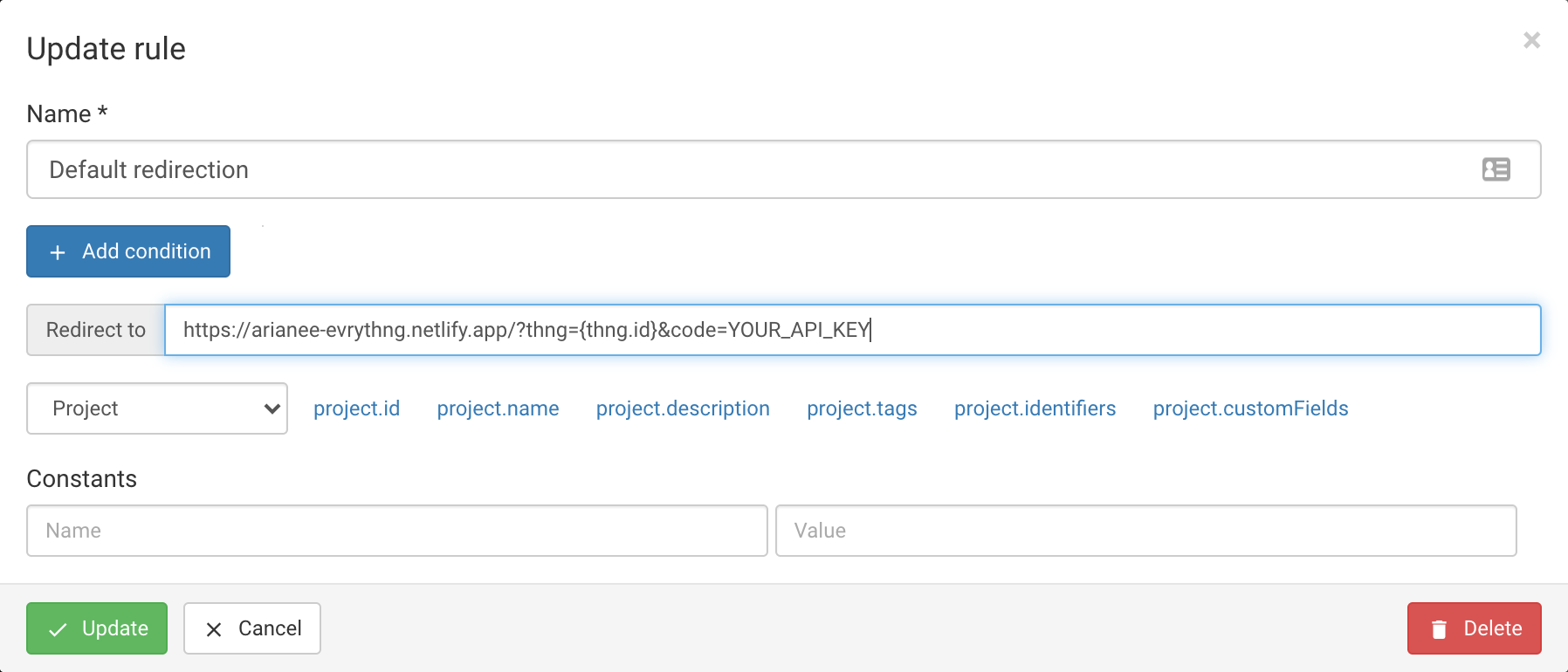
- Replace YOUR_API_KEY with your Application API Key. You can get it at the top of the Application page:
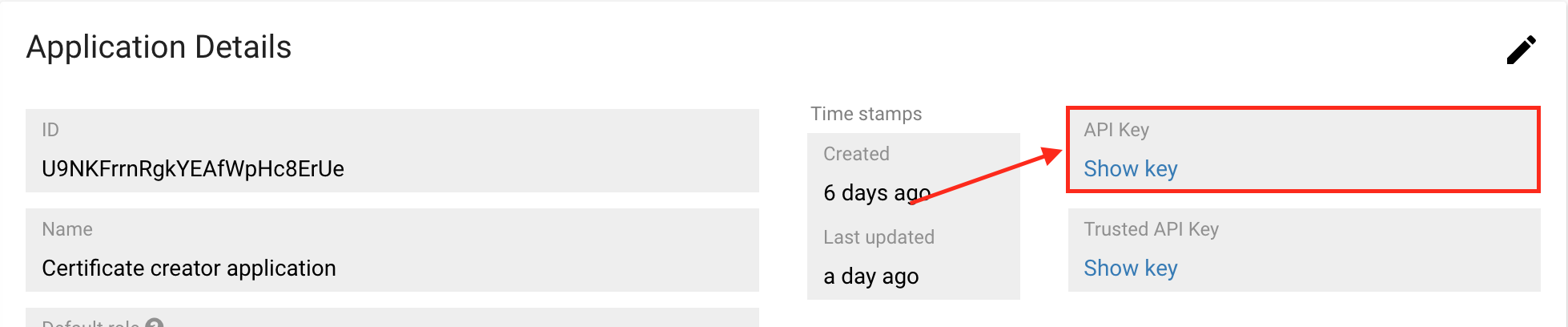
The project is now set up. You can scan the THNG you created to generate an Arianee certificate.
All actions that are created in the chosen project with the custom fields trigger the Reactor script and have their certificate created.
This provides another layer of proof of authenticity for physical products and eases the transfer of ownership of digital certificates, thanks to the power of both the Arianee blockchain and the EVRYTHNG Product Cloud.
Updated 9 months ago
