Postman API Walkthrough
## Using Postman
A great way to get familiar with and test our APIs is to install Postman and try out some sample API requests.
Postman is a very handy Chrome extension that allows you to send and save HTTP requests to RESTful APIs. For this API walkthrough, we have created a bunch of ready-made API calls that you can import into Postman to start using our Platform APIs.
cURL WalkthroughsIf you would rather start making requests right away or prefer to work from a terminal, consider instead reading either the Connected Devices Walkthrough or Tagged Products Walkthrough.
Setting up Environment Variables
Once you installed Postman, the first thing you need to do is create an environment for our API (read more about environments in Postman). Download the EVRYTHNG API Environment file, open the "Environments" menu by clicking the gear icon (next to the eye icon) and select "Manage environments" as shown below:
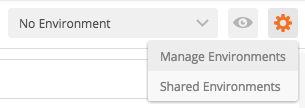
In the window with the list of your environments, click the "Import" button. Select the downloaded file and import it.
An environment called "EVRYTHNG API" will appear in your list. Click on it, and you will see the list of variables in that environment, where you'll need to add your own API keys and resource IDs. We'll show you how to get these as the tutorial progresses.
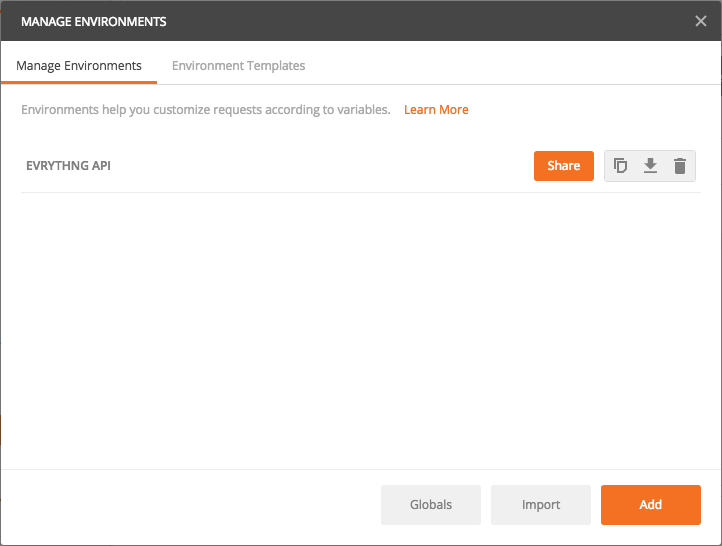
To send your first request to our API, you will need to copy your account Operator API key from your Account Settings page in the Dashboard and paste it in the "EVRYTHNG API" environment settings as the value of OPERATOR_API_KEY field, shown below.
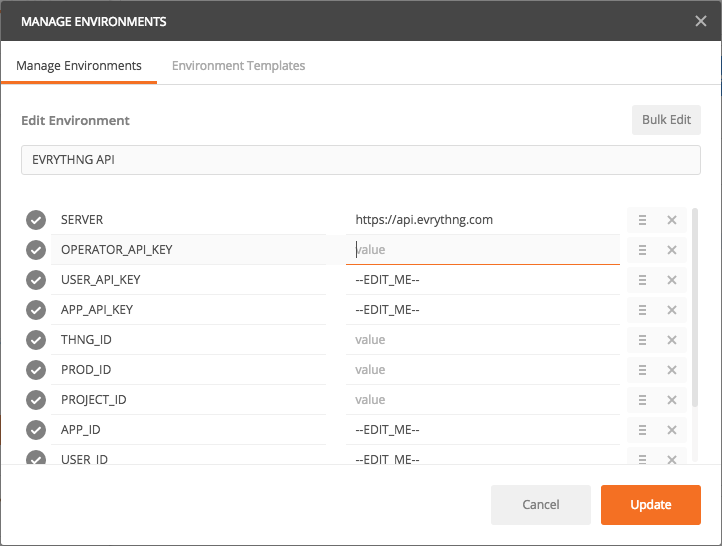
Install Our Collection
Now you have setup your environment and you can install our pre-assembled collection of API calls. For this, download this collection file (or simply copy its URL), and import it into your Postman collections by clicking on "Import collection":
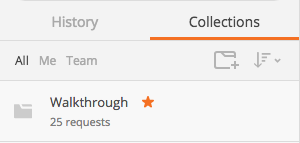
Then upload the collection file downloaded in the previous section (or by pasting its URL) and clicking "Import". The collection should be uploaded successfully (make sure you use the latest version of Postman), and you will be able to see it in your request collections, as shown here:
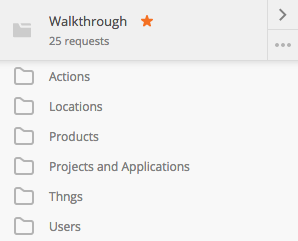
You are now ready to start the API walkthrough!
Updated 7 months ago
