Works with Nest
EVRYTHNG are pleased to offer our certified SDK for developers and manufacturers to fast-track their Nest approval process. Using our cloud-to-cloud connector, sample app, and walkthrough tutorial, you can have your device communicating with the Nest Cloud and Nest Cam™ API in just a few steps.
.png)
Getting your device to Work With Nest is simple when using the EVRYTHNG Platform to handle your device’s connectivity. We offer a built-in cloud-to-cloud connector that allows a device to access properties and methods made accessible by the Nest Cam.
This walkthrough shows you how you can configure your device to listen to and update these properties using the Nest API. When finished, you’ll be able to know when someone or something has triggered a motion event in any Activity Zone on the Nest Cam, as well as taking a snapshot from the camera at any given time.
What You’ll Need
To complete this walkthrough, you’ll need the following:
-
A Raspberry Pi - The Raspberry Pi represents any internet-connected device that can speak to the EVRYTHNG Platform; basically, if your device can speak via our REST-based HTTP API, you can speak with a Nest Cam. This can be purchased at many places, including Element14. We tested this walkthrough with a Raspberry Pi 3 Model B.
-
A Nest Cam - Any Nest Cam or Dropcam registered with Nest can provide you with source events and content to react to. Visit Nest’s Online Store for more information.
-
A free trial account with the EVRYTHNG Platform - we offer a free, fully-functional account to the EVRYTHNG Platform for anyone interested in learning about Works with Nest functionality. You can sign up by following this link.
-
An account with Nest - this is the account we’ll use to authorize a connection between Nest and EVRYTHNG. Sign up at home.nest.com.
-
A USB mouse, USB keyboard, and HDMI-enabled display - Although this walkthrough uses the GUI of the Pi to make it easy to work on the device, as an alternative you could optionally
sshinto the Pi and do everything from a terminal if you prefer.
## How It Works
So how do the EVRYTHNG Platform and the Nest clouds communicate? It’s simple:
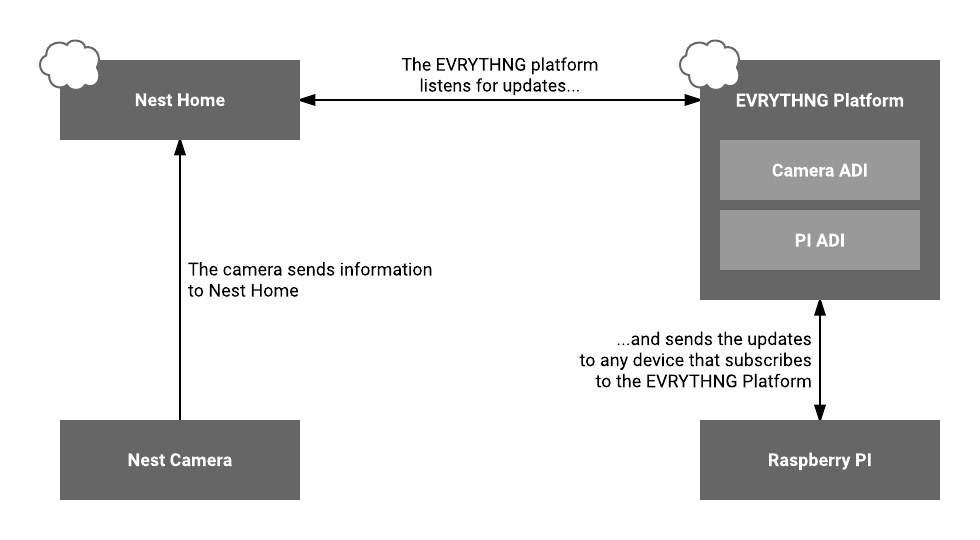
-
The EVRYTHNG Platform holds digital representations (known as Active Digital Identities, or ADIs) of physical objects and provides the ability to act upon those representations through software integrations.
-
Nest Home also stores a representation for any device connecting to it.
-
When you authorize the platform to connect with Nest Home, a copy of your Nest Cam is created inside the platform, and the platform begins to listen for updates to the Nest Cam.
-
Once an update is received, it is forwarded to any other device subscribed to that event, like a Raspberry Pi.
-
The platform can also request information about the Nest Cam at any time, such as it’s on/off status, if the LED is turned on, or the name of it’s location.
That’s it! Working with any other Nest device is just as easy. Now that we have the basic concept, let’s get coding!
Updated over 6 years ago
